Contacts are the basis of SmartFlowCRM. It records all your conversations against contacts so that you can keep on top of everything that's happening with your customers, clients, and leads. Contacts can either be added automatically via web forms, chat, or social media, in bulk via a spreadsheet, or manually. This article covers how to add a contact manually using a desktop.
There are two ways to start adding a contact: use the add contact button in the contacts dashboard or use the quick action button in the navigation menu.
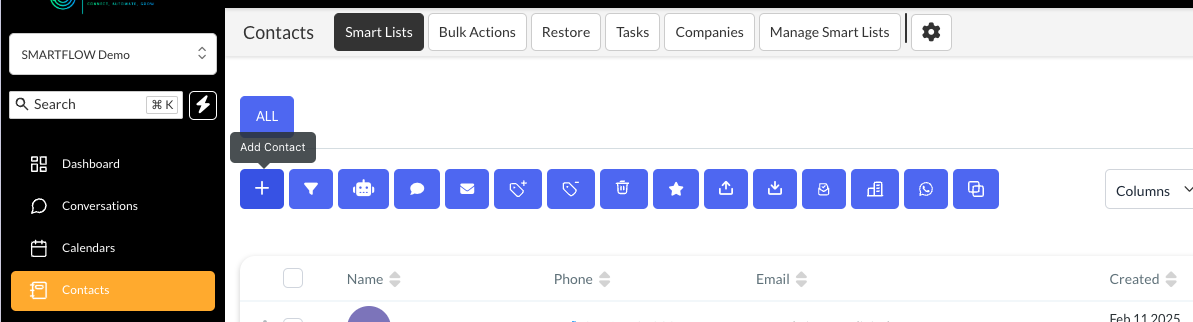
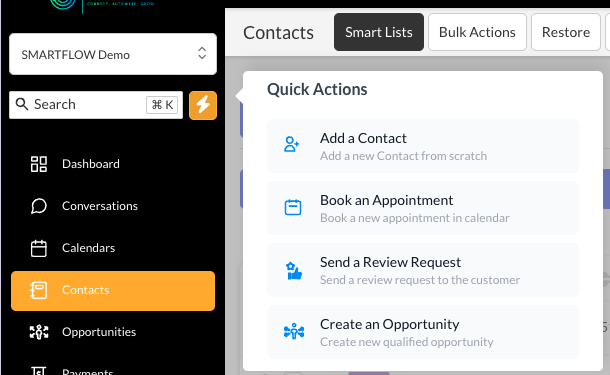
Whether you use the button from the contacts dashboard or the add contact button from the quick links, a new window will open to add the contact details.
To add a contact, you’ll need to complete the form with all the information you have for the contact, such as email and phone number(s).
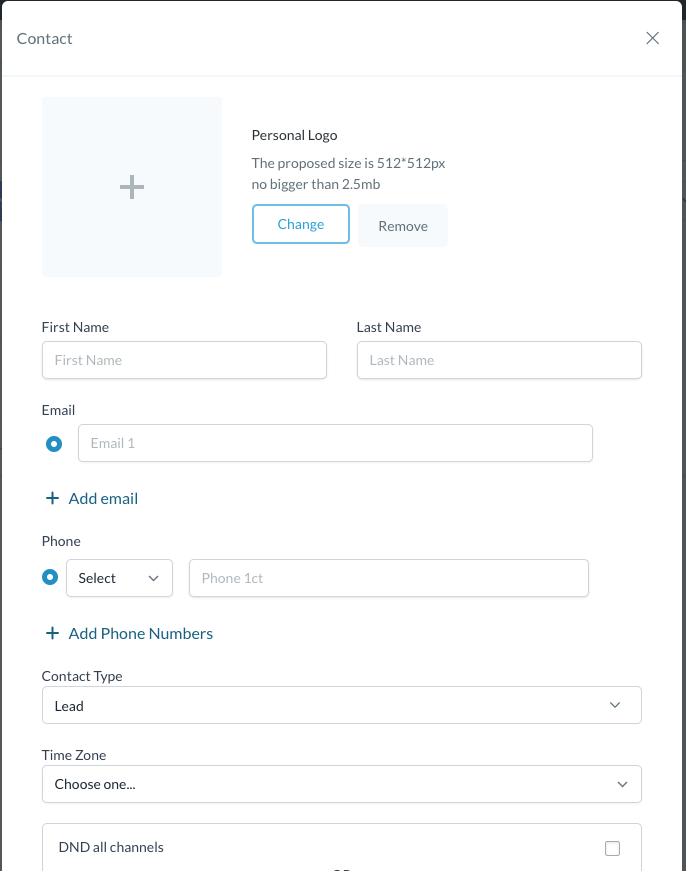
Do not disturb allows you to tell SmartFlowCRM not to send communication on those channels. For example, if you select the email option, SmartFlow will not send email messages but continue to send text, calls and WhatsApp messages. When a customer unsubscribes, SmartFlowCRM will automatically set this up so you remain compliant with data protection laws.
You can manually unset them, too, if needed.
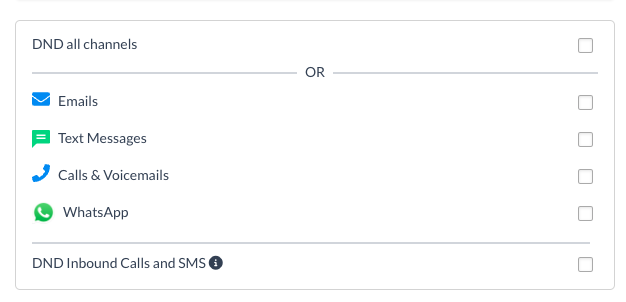
This is a great option to stop spam calls. Setting this option will stop people you decide are spam from texting or calling you—who doesn’t love a way to stop spam calls?
Here is a list of the fields on the form with a description of what they do:
Field | Description |
Logo | Allows you to upload a business logo or the contact picture so they are easily recognised |
First Name | Customers first name |
Last Name | Contacts last name |
Email address, you can add multiple emails to one person | |
Phone | Phone number, you can add multiple phone numbers to a person |
Contact Type | You can either set this to lead or customer. This helps segment data in the contacts dashboard and when tailoring dynamic email campaigns. |
TimeZone | The contact’s timezone needs to be set, as some automation can be triggered based on their time zone. |