If you already have a CRM or have contacts stored on a spreadsheet you can use SmartflowCRM bulk import tool to upload all of your existing contacts in one go.
In order to upload your contacts they’ll need to be in the right format, you can download a sample spreadsheet by clicking the button below.
Download TemplateOnce your spreadsheet is ready and saved as a .csv file your ready to import into SmartflowCRM. To start the import click on the import contact button in the contacts dashboard.
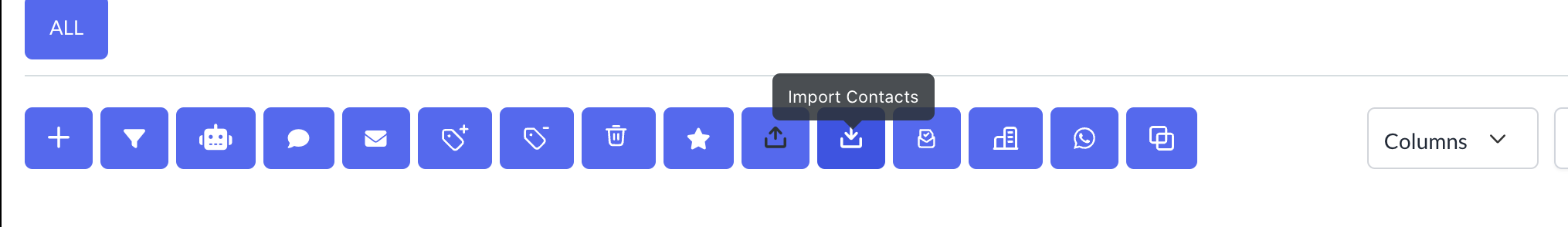
You’ll then be taken to the wizard that will guide you through the process.
You can either upload contact or opportunities, this article is for contacts, click next.
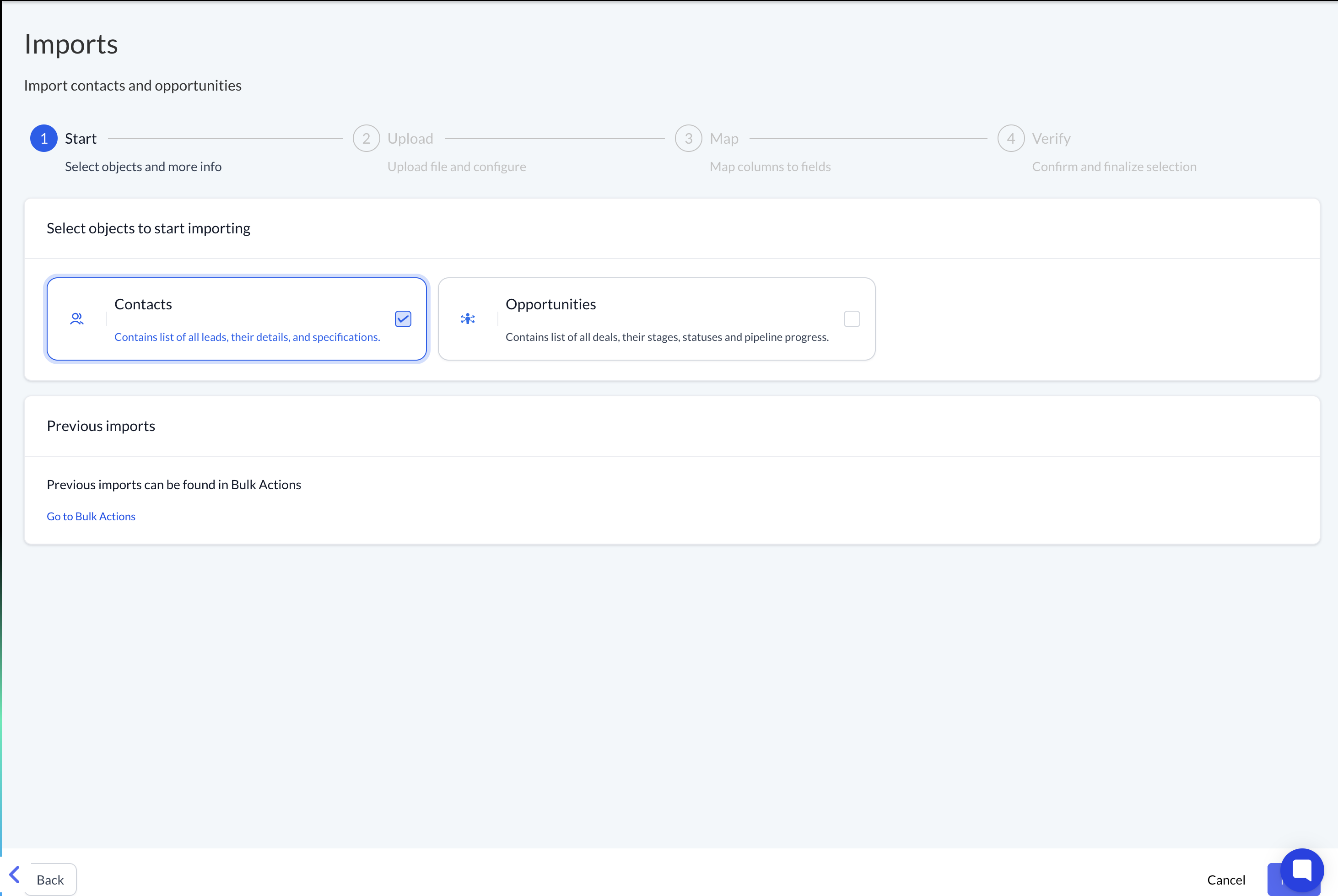
To upload your .csv file, click and drag it into the box. If your file is over 30mb you’ll need to split your file down and do the process again with the remainder of your contacts.
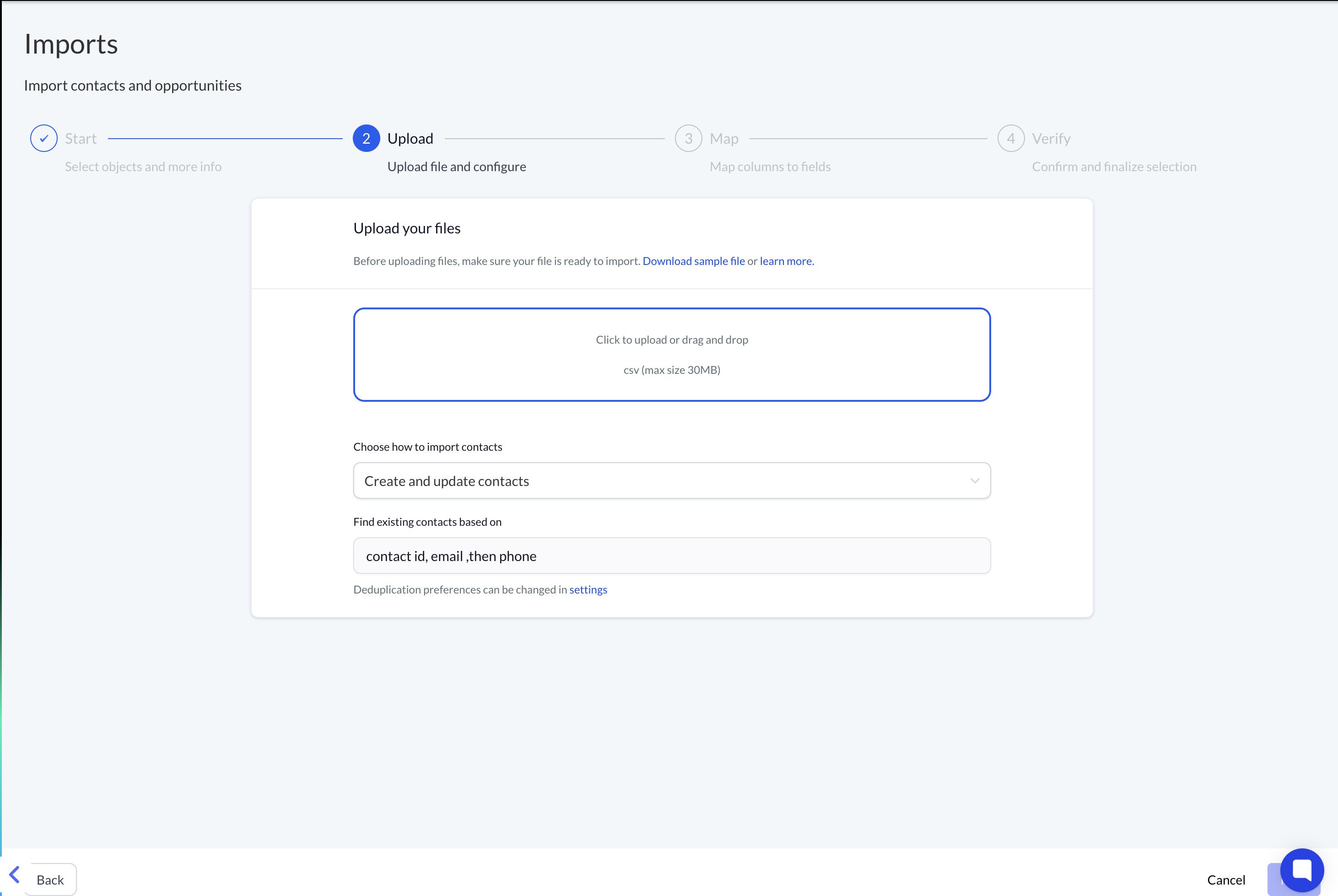
If this is the first time uploading contacts you can change the dropdown if you like, if you’re adding contacts where date has changed you can choose just to update those contacts.
Once the csv has uploaded SmartFlow will show you a selection of data so that you can see what fields it will populate. If this is wrong you can change the fields you wish to populate.
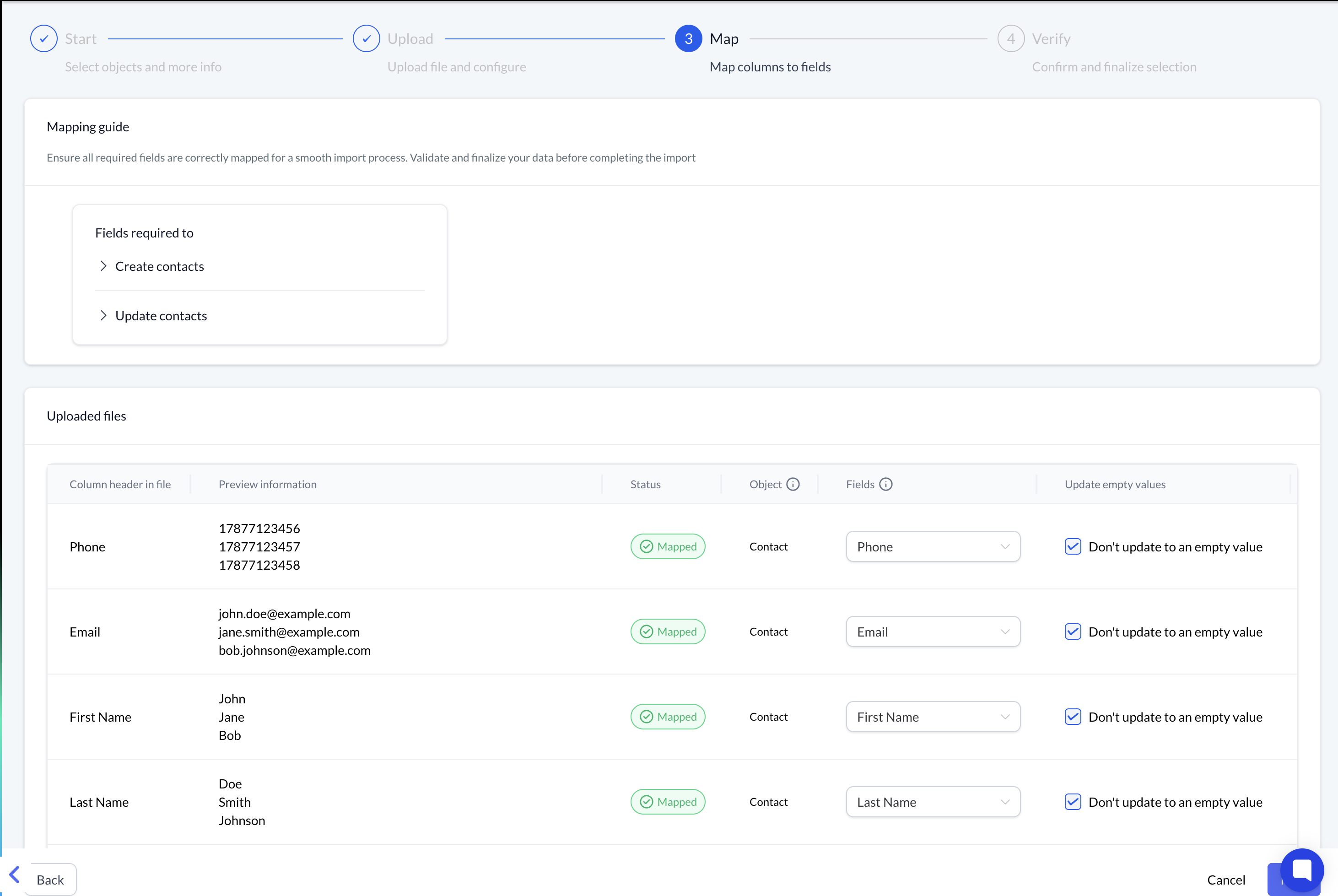
The last step is to double check your mapping. You can also create a list of imported contacts, useful if you want to automatically segment customers, add people to a workflow or add a specific tag to the people on the import. Once your happy click the start bulk upload button.
Depending on the size of your list it may take a little while to fully import all of your data.
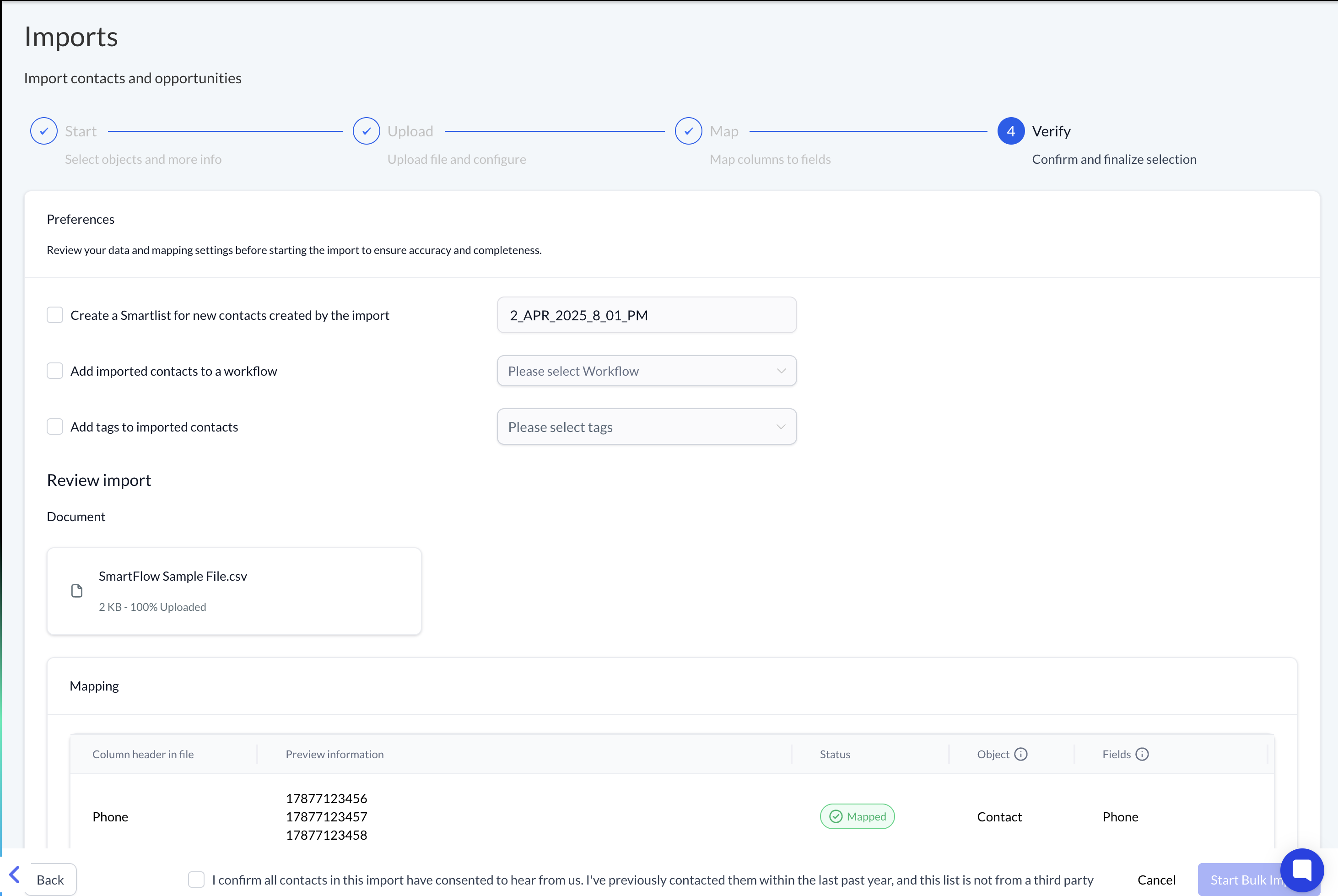
If you have any problems feel free to reach out.