Your website has has different tools to that makes your website loads faster, one of these is a static version of the website stored on different servers across the world
This means that wherever someone is viewing your website, they get the best speed. Cache’s are set to expire and and be recreated periodically, however if you would like the content to appear immediately you can clear the caches manually.
Depending on your plan, you may have to clear two different caches. One cache is called WP Rocket and the other one is called stack-cache. If you are on an enhanced plan you will need to clear the WP Rocket cache first followed by stack cache.
To clear the WP Rocket cache, you need to hover over the WP Rocket button on the admin bar, from there you’ll be able to select ‘Clear and Preload Cache’
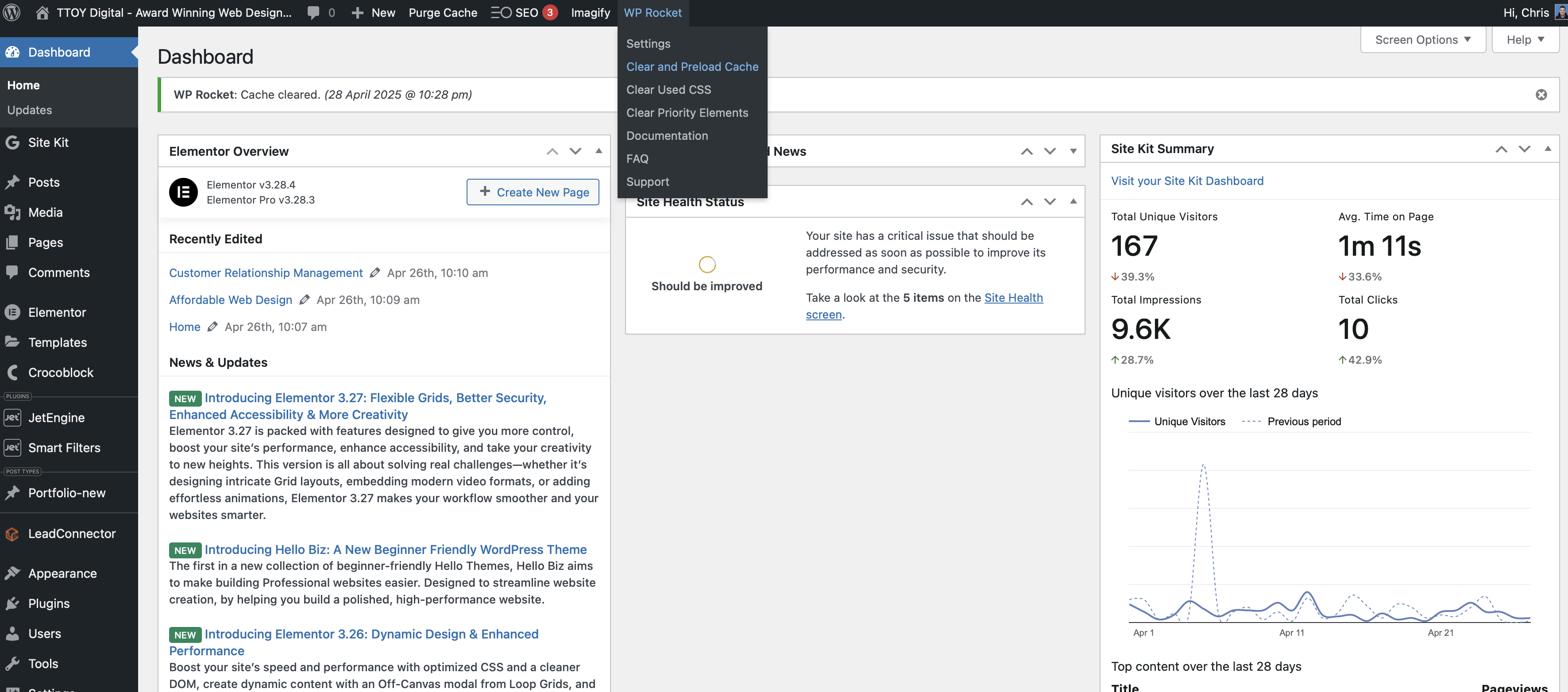
Stack cache is the on other computers worldwide, to clear stack cache click the ‘Purge Cache’ button.
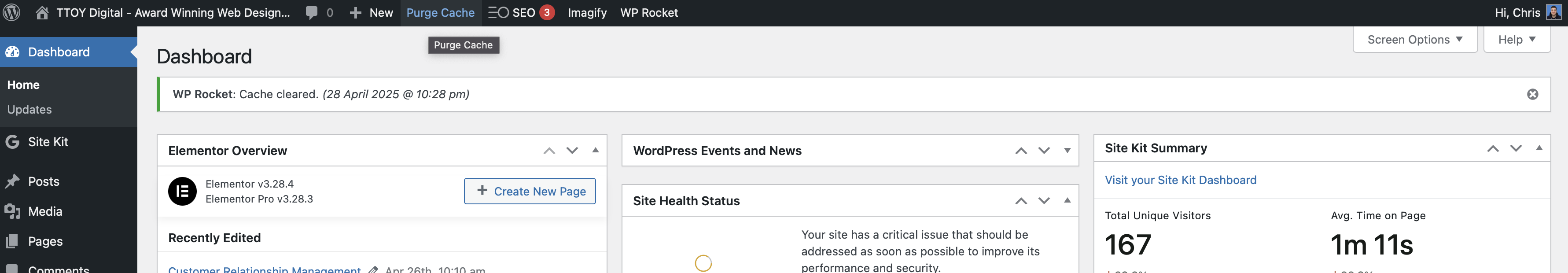
It’ll take a couple of seconds to clear the and rebuild the static copy of your website worldwide, so please allow a couple of minutes.