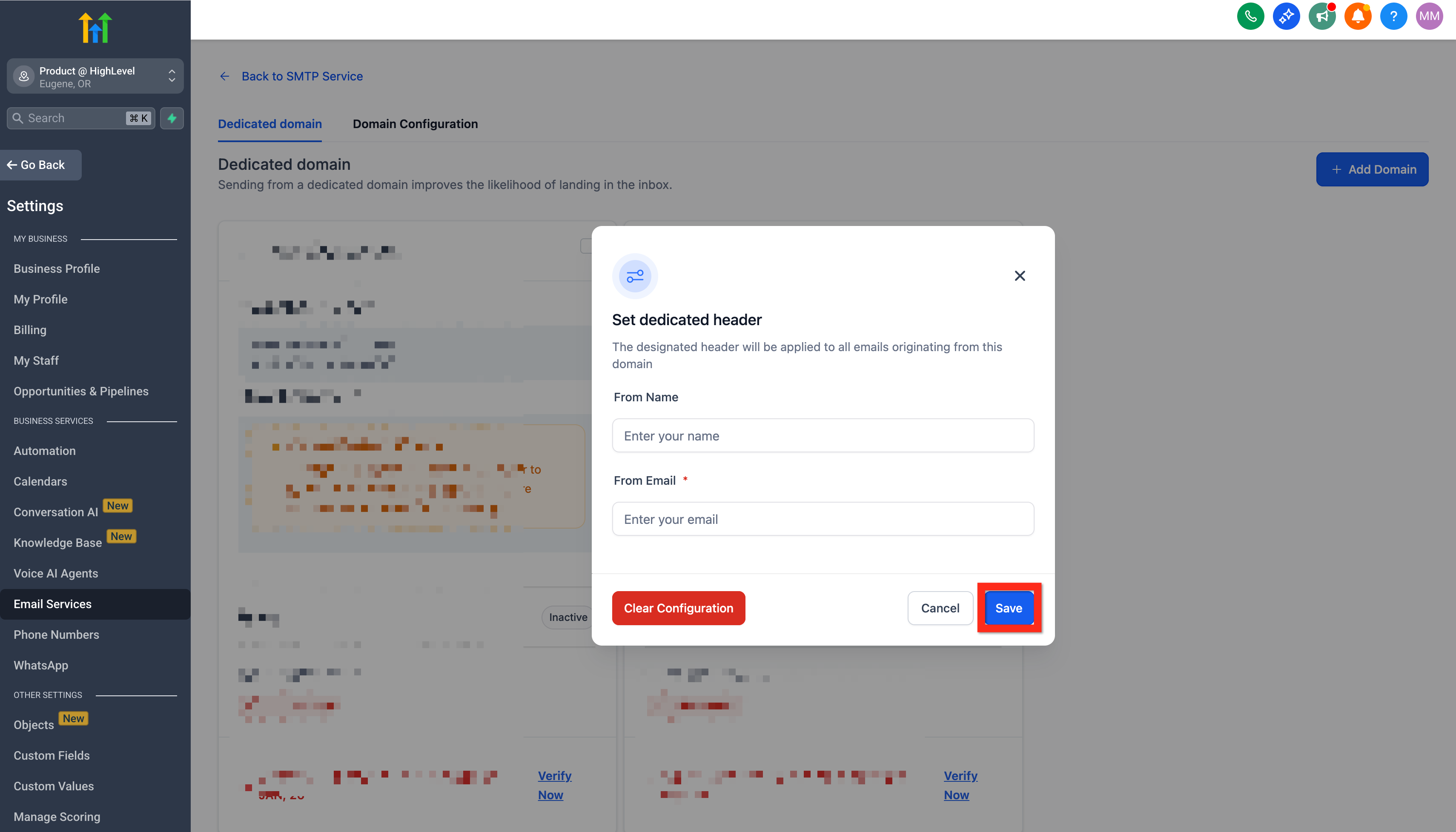Ensure your messages land in inboxes, not spam folders. Here's a simple way to set up your email service:
Navigate to Settings > Email Services.
Click Dedicated Domain and IP.
Click Create Dedicated Domain.
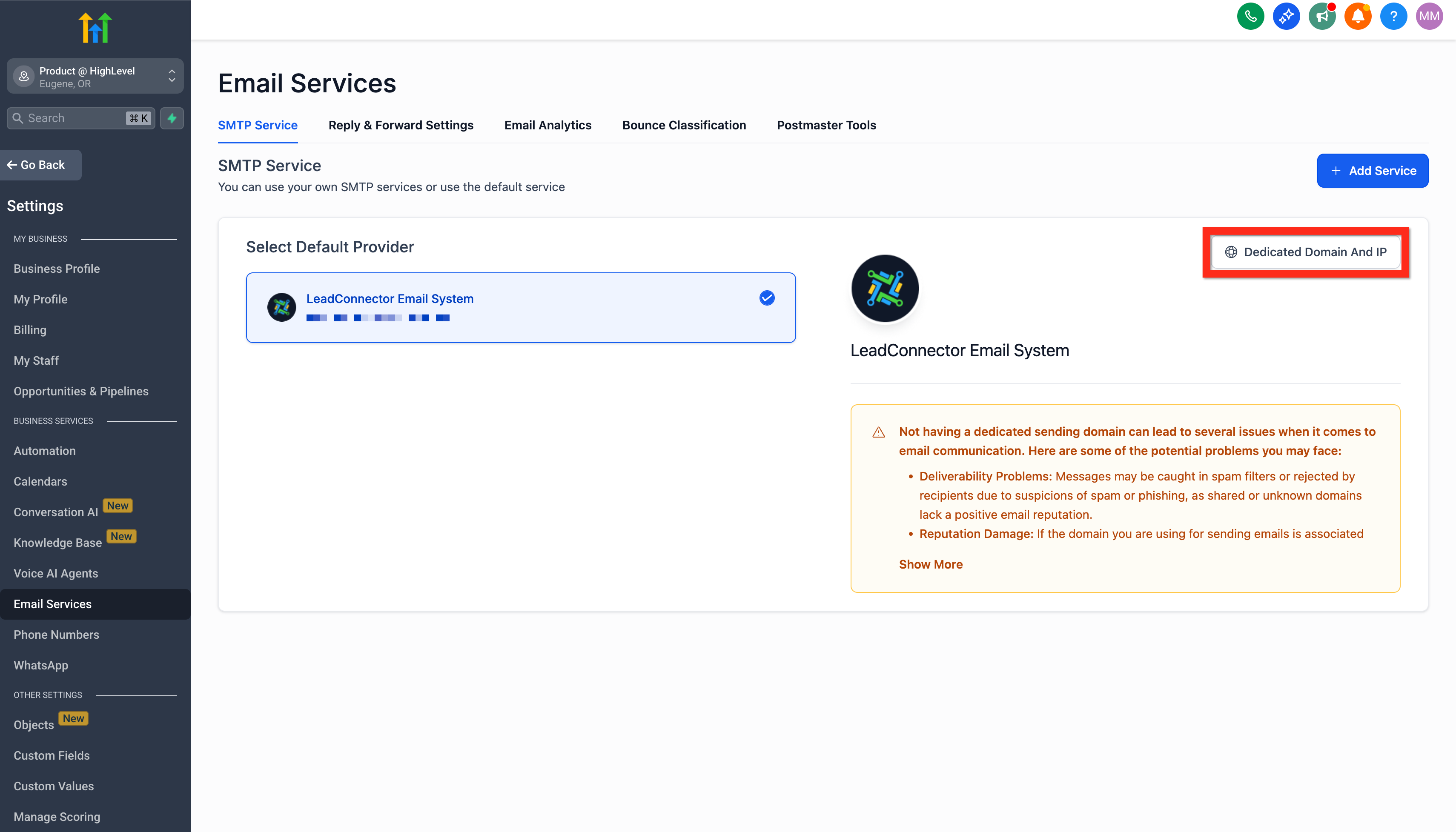
Click Add Domain.
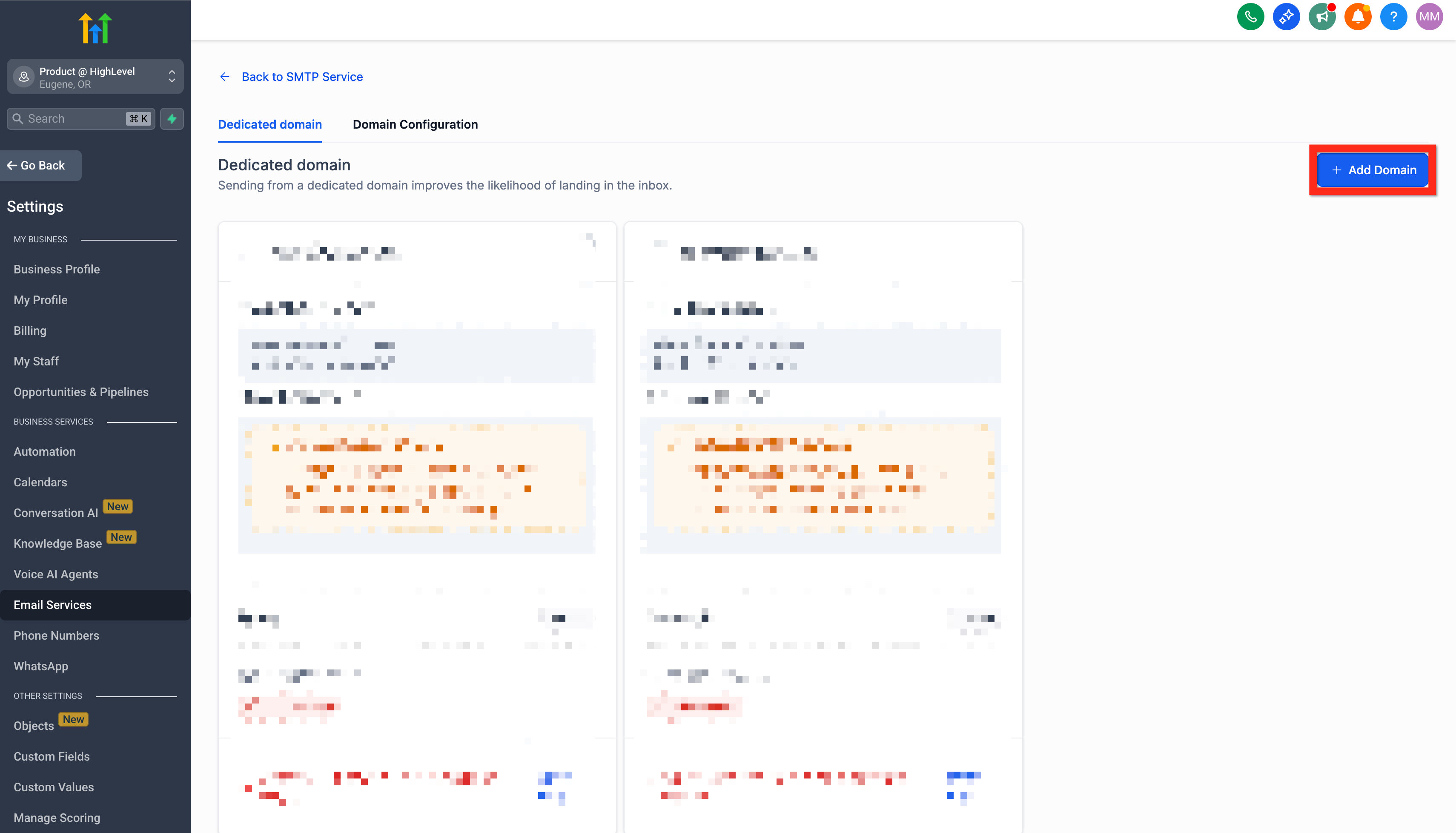
Enter a subdomain prefix along with your owned domain (e.g., lc.mydomain.com).
Click Add & Verify.
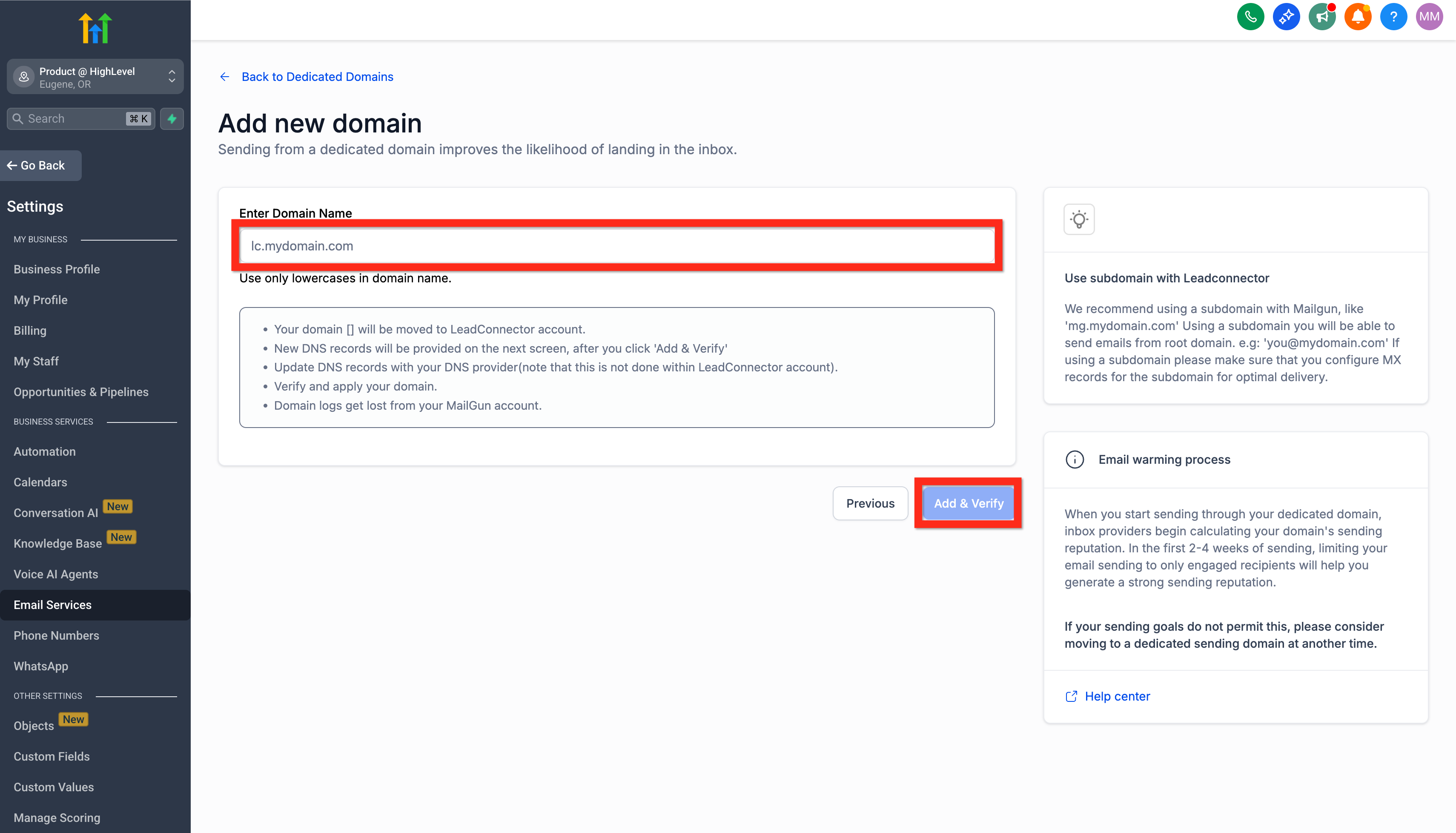
Configure DNS records according to your registrar's instructions.
Click Verify Records.
Add the additional TXT record provided.
Click Verify Domain.
Customise your headers by clicking the 3-dot action menu and selecting Set Headers.
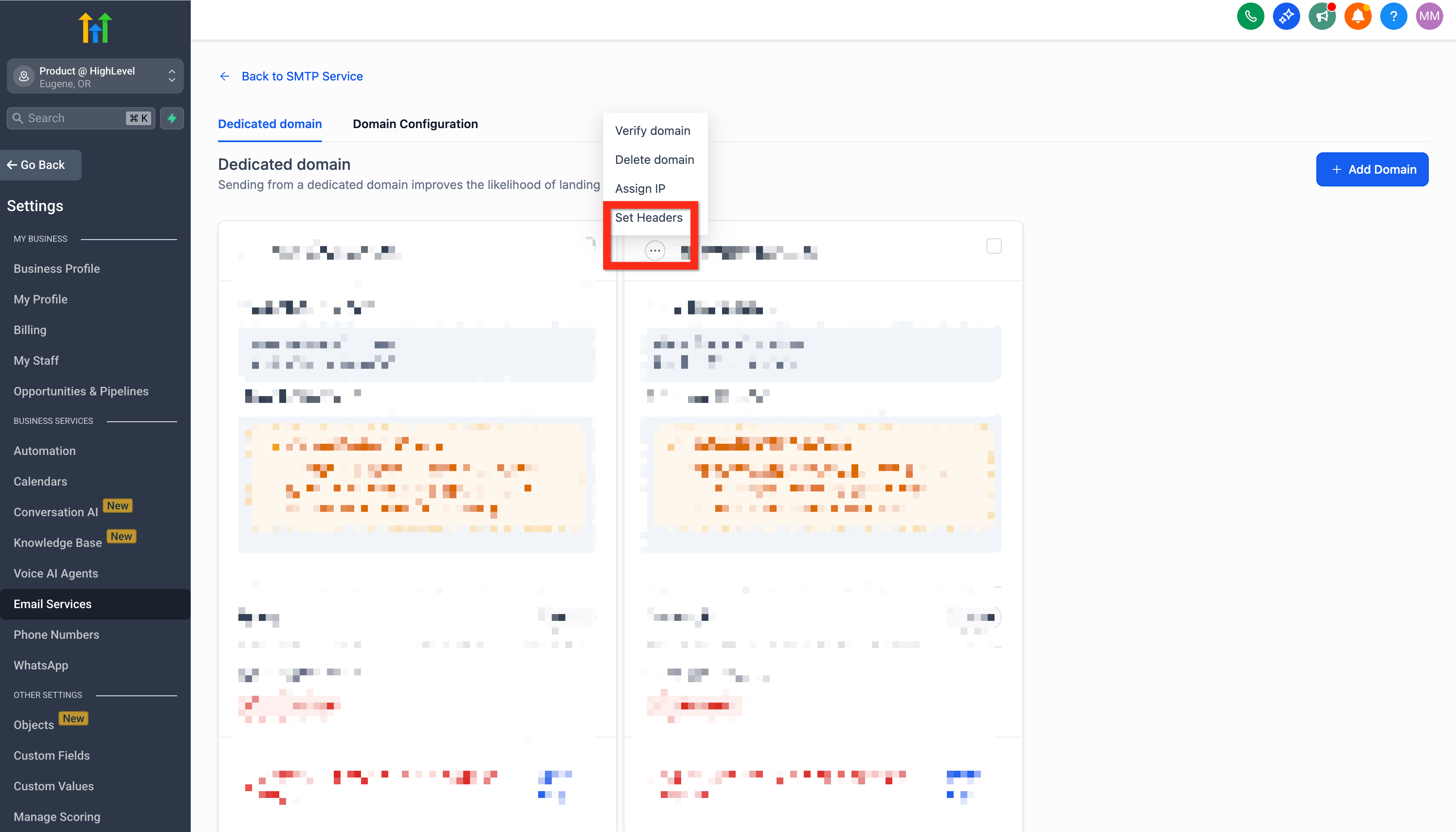
Enter your details (From Name, From Email).
Click Save.