You can both import and export contacts from Smartflow. To export contacts, follow these simple steps.
To export contacts, you’ll need to head over to your contacts dashboard
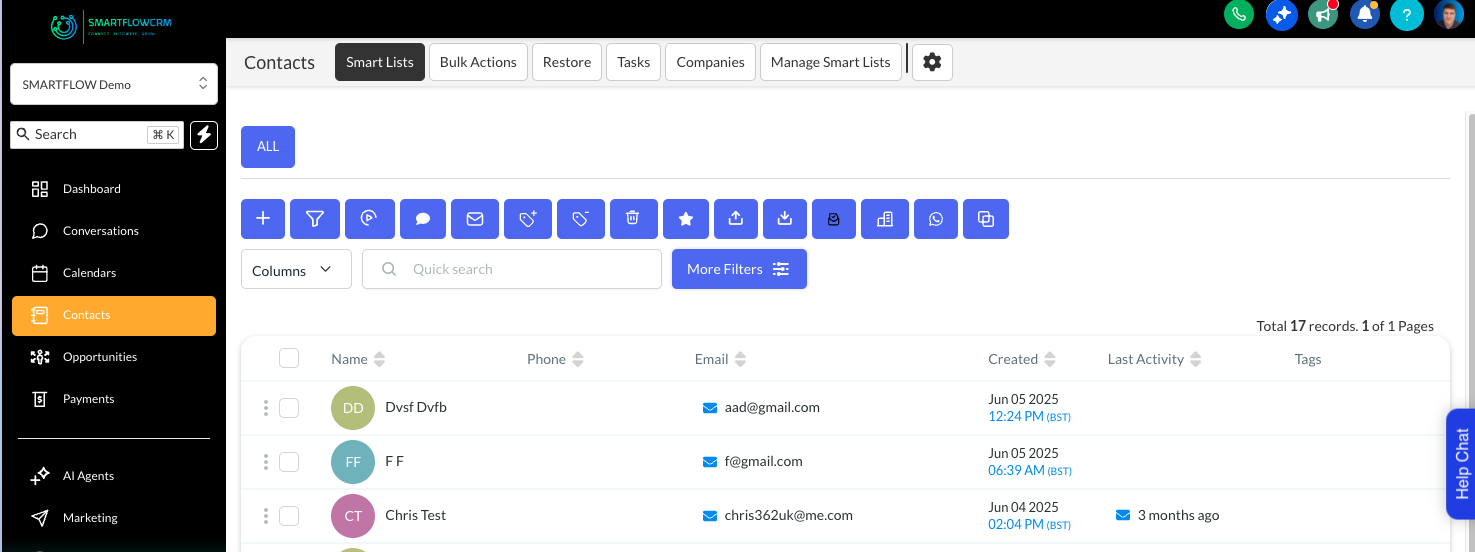
Once there, you’ll need to select either all contacts on the page by checking the box or individual contacts by checking the box next to each contact you want to select.
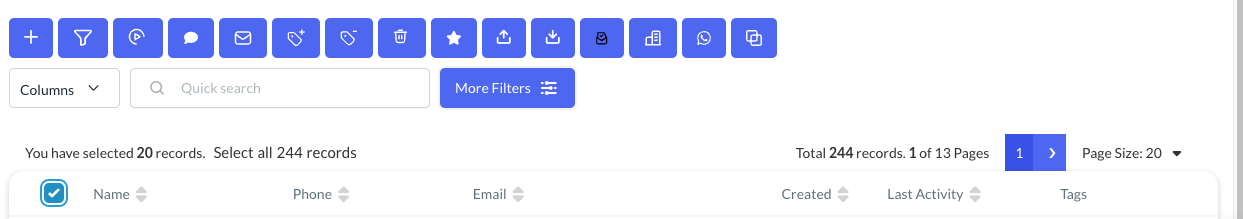
To select all conttacts in Smartflow you’ll need to click the select all link (in the above screenshot its where it says select all 244 records)
To export your selected contacts into a spreadsheet, click the export button. This will then download your exported contacts to your computer.
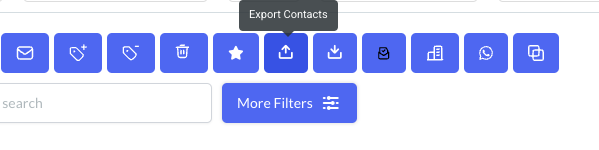
If you have lots of contacts, it may take a little while to complete.
If you want to upload contacts en masse, you can use our Importing Contacts article.