All our hosting plans come with 10 GB email accounts. You can access your email from any device and through a web browser. This article covers accessing your email through a browser.
To access your email head over to https://webmail.ttoydigital.agency You’ll need to log in using your email address and password. It’s recomended that you change your password when you first login to your acccount.
When you log in, you’ll be taken straight to your inbox. You can use the navigation buttons on the left-hand side to navigate around; the next box is your email folders, followed by the list of emails and the preview pane on the right-hand side.
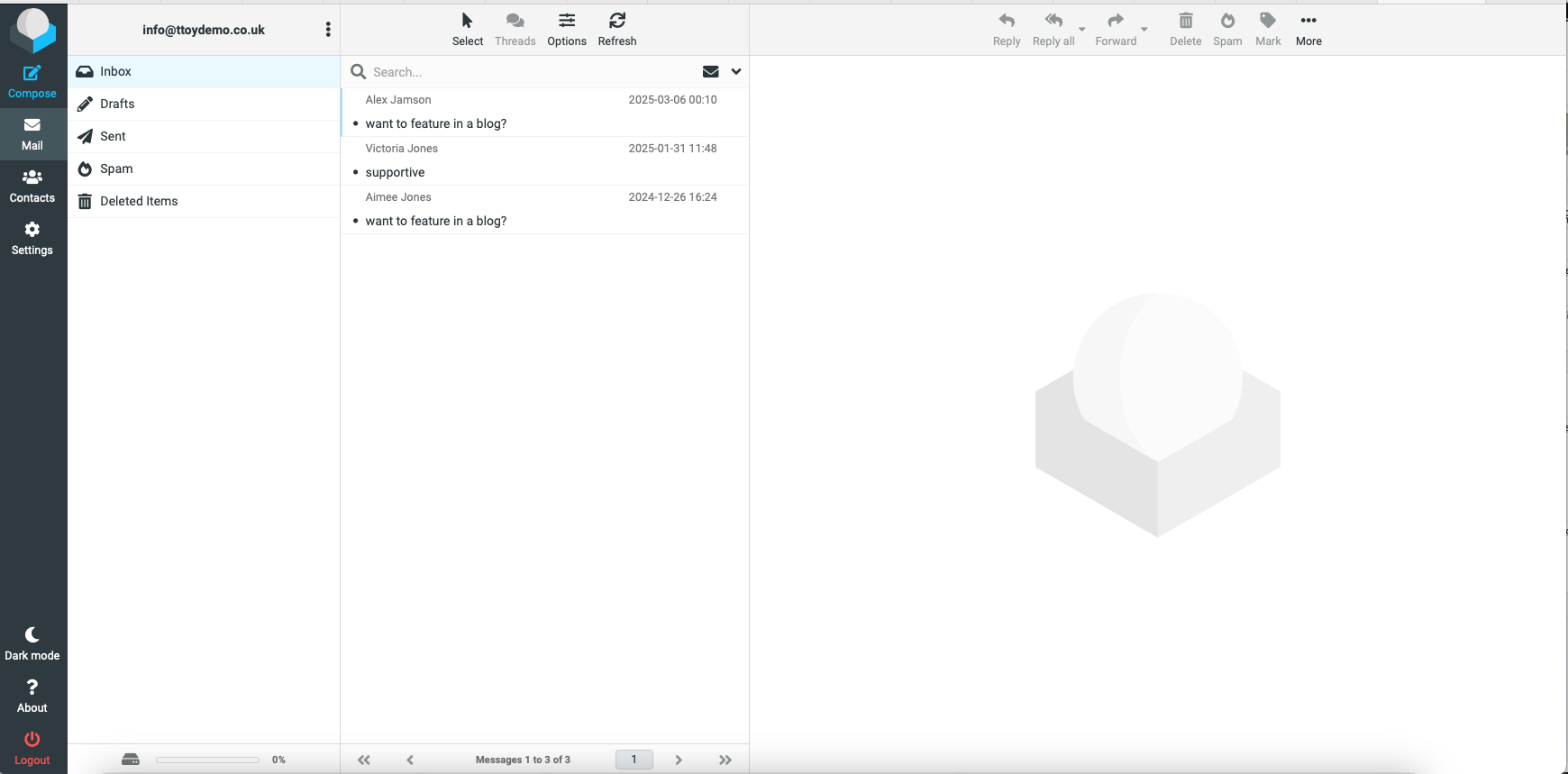
You can track how much storage you have in your inbox by looking at the bottom bar underneath the folder column.
To send a new mail message, click the compose. The composer will then load.
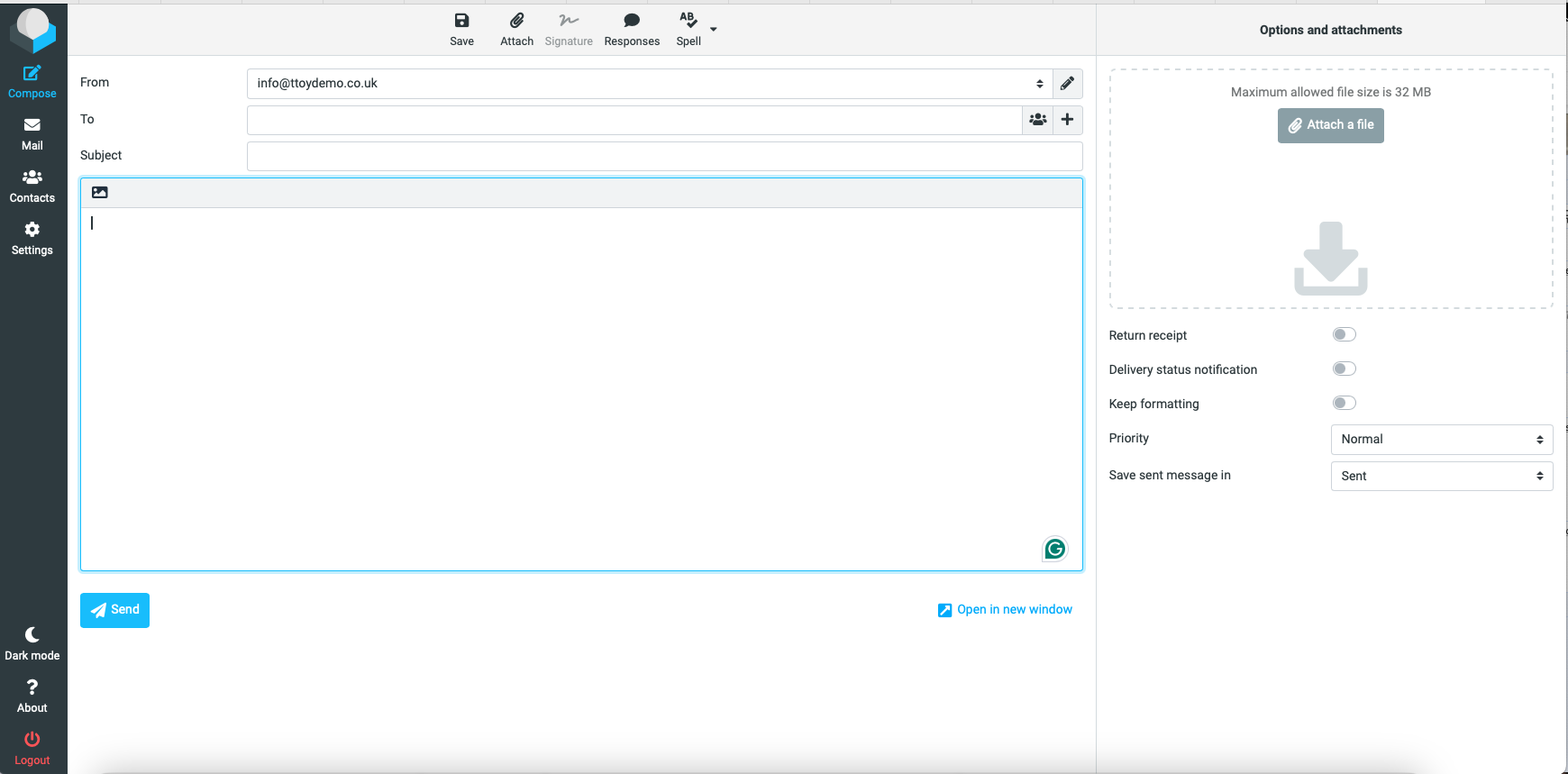
From here, you can write your email, add a read confirmation, set a priority, and upload an attachment of up to 32 MB.
If this is a brand-new account, please allow at least 30 minutes from creation before sending or receiving an email.
You can add contacts to your email account by clicking the contacts button on the left-hand navigation panel. You can add as many contacts as you like, so you don’t have to keep tying in email addresses.
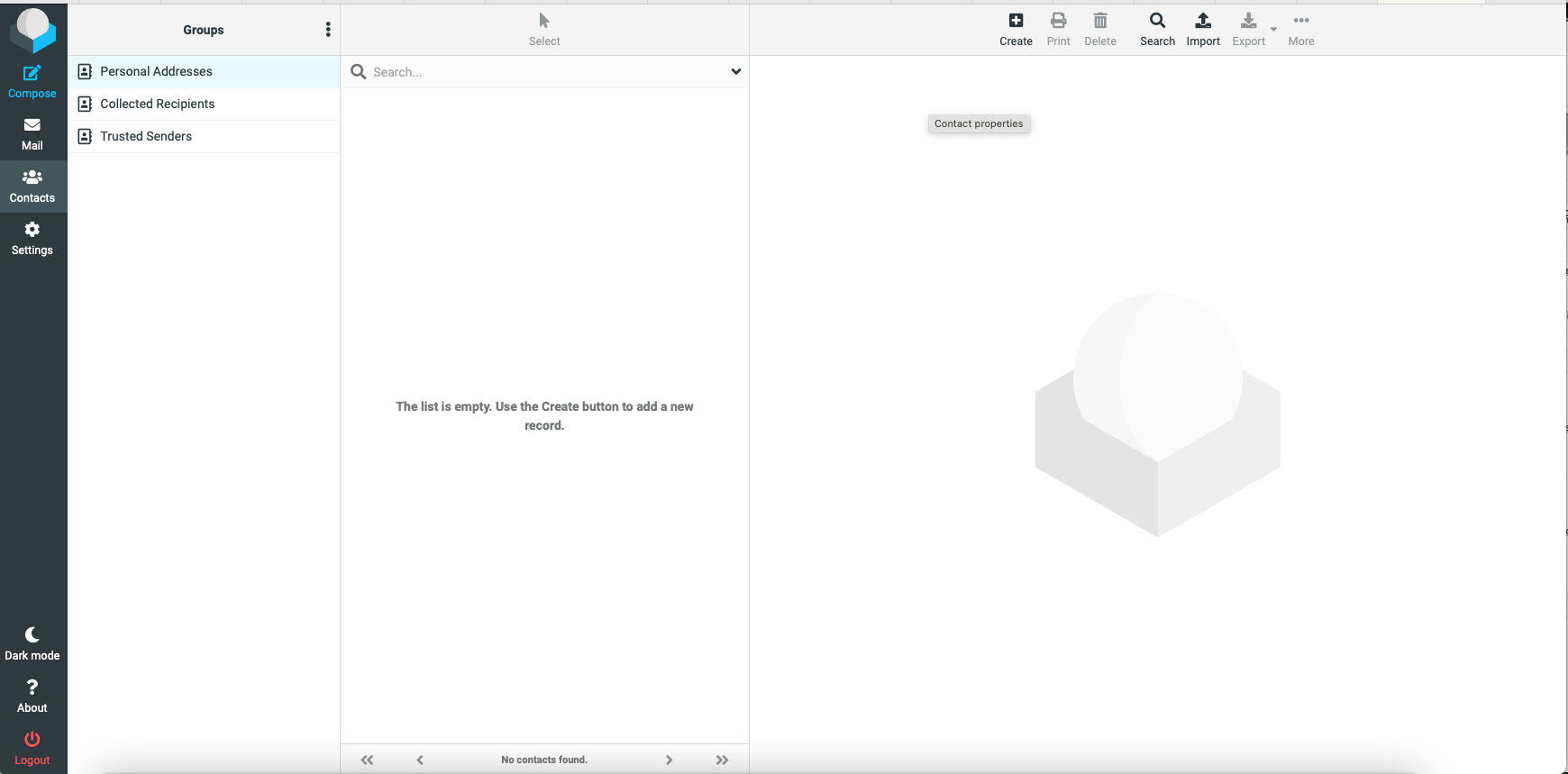
The settings area allows you to alter settings, such as how your inbox looks and behaves, add folders to stay organised, set an out-of-office reply and add email signatures. You can also change your password from the settings menu.
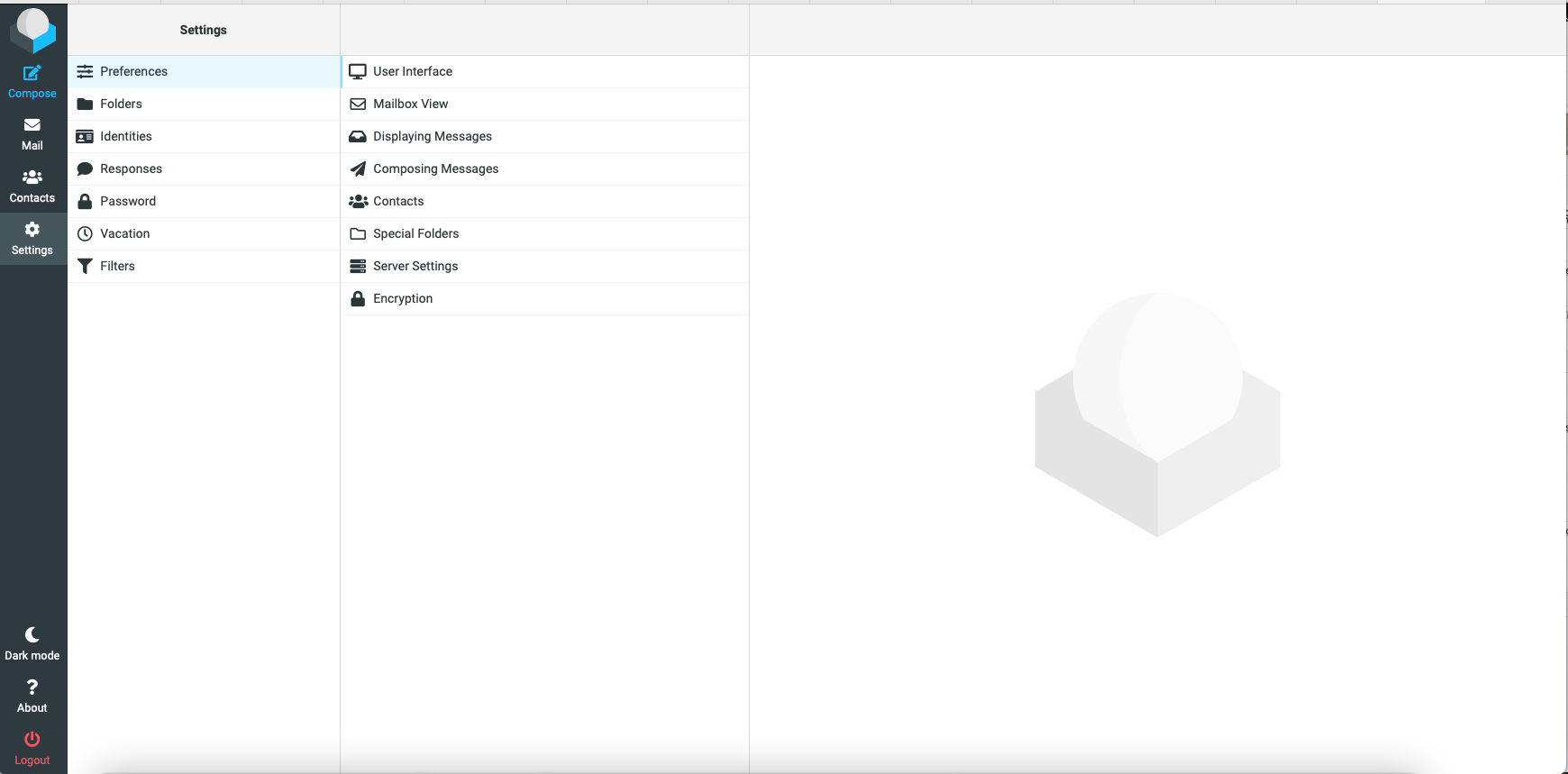
If you don’t want to use the webmail portal, you can also set up your email accounts on a third-party mail client such as Outlook (Windows, Mobile and Mac) , Mail (Mac and IOS) and Androids mail client.
Other Mail Clients:
Accessing email using Outlook for Desktop