Your courses also known as products are easily arranged in a dashboard. From here you can see all of your courses, create new courses, edit, share and clone existing courses and manage comments.
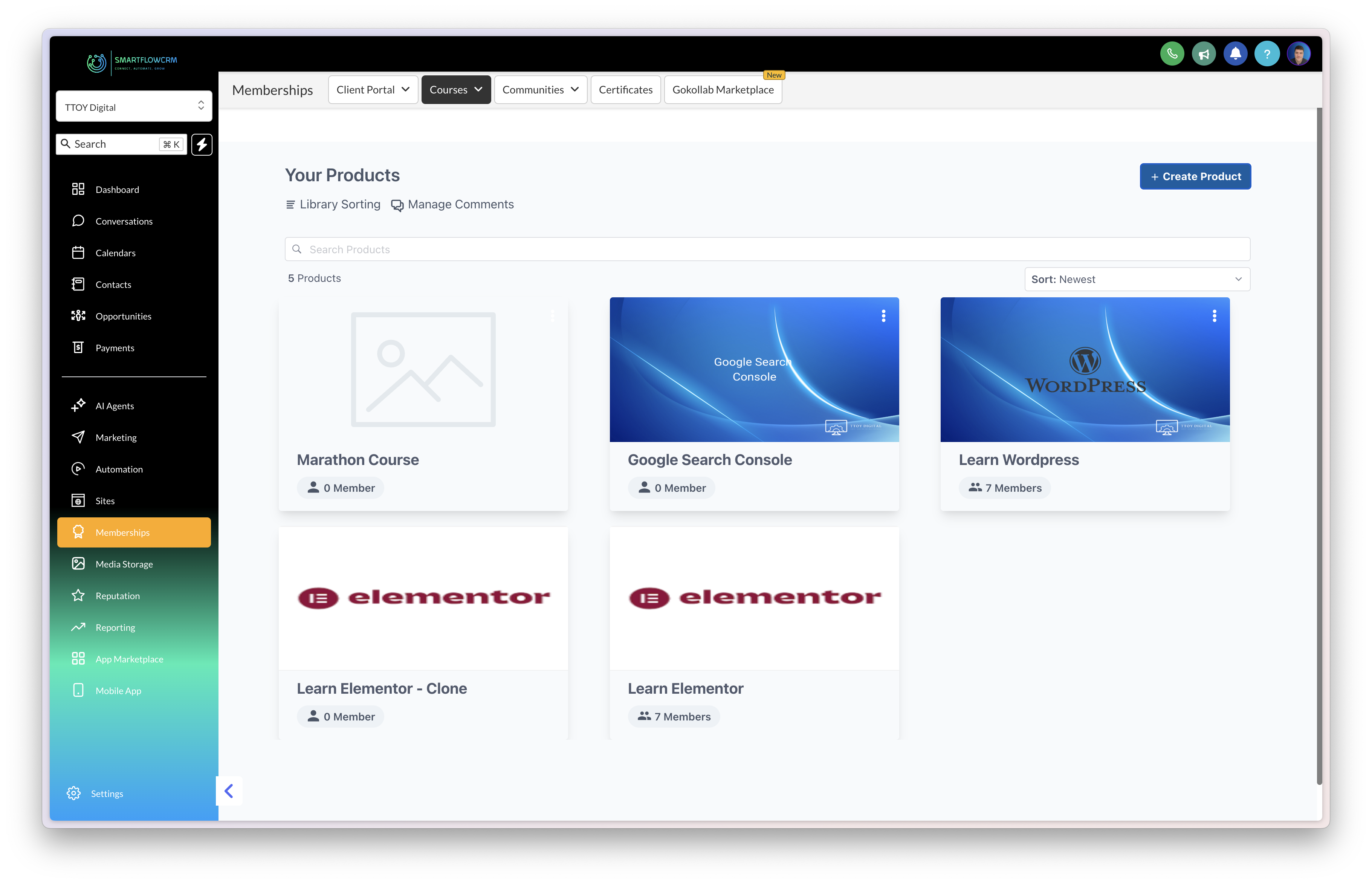
To view existing courses you need to click on a course to load the course dashboard
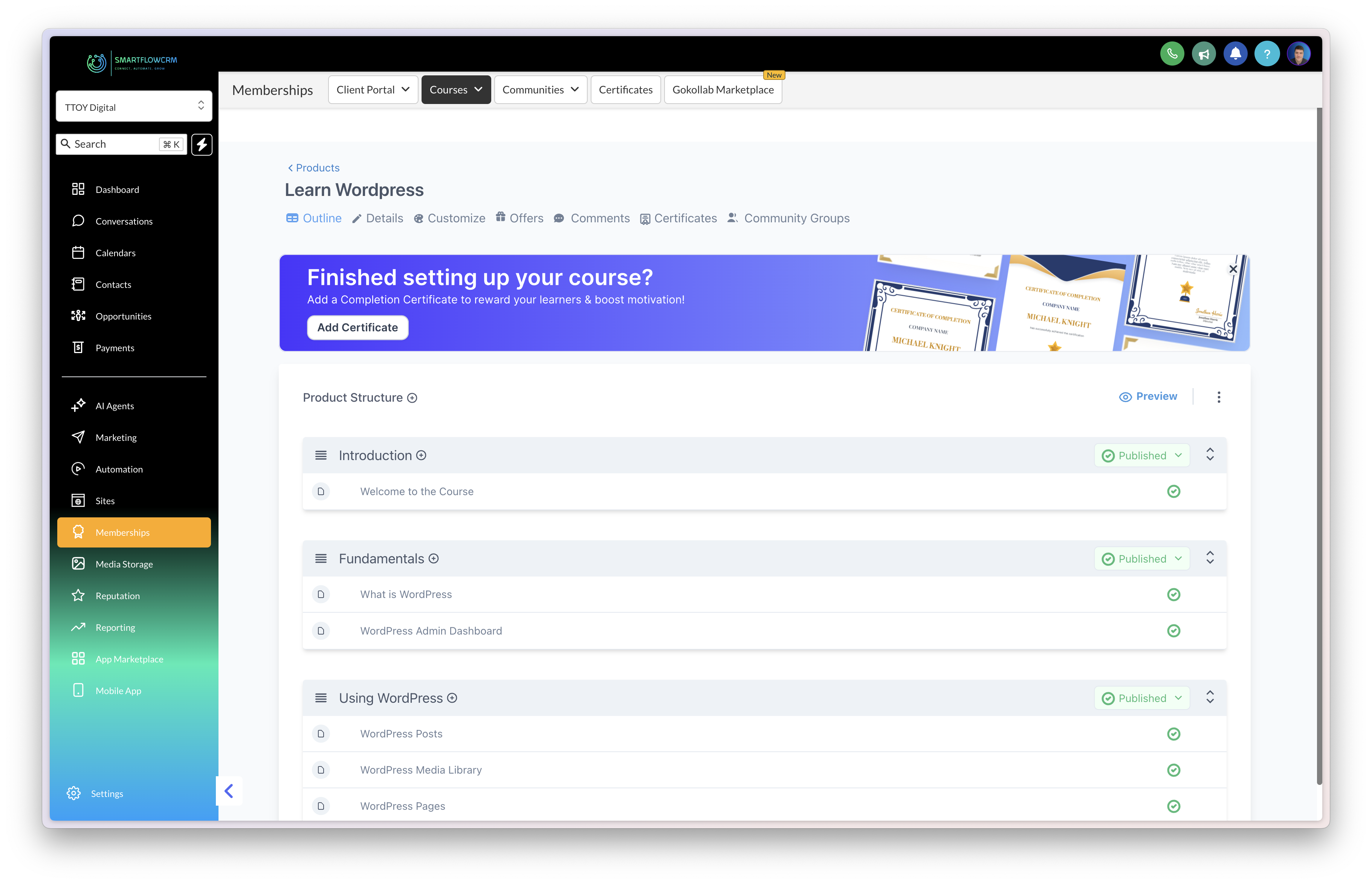
When you’re in the course dashboard you can see each section of the course, in this example we have the introduction, fundamentals, and using Wordpress, clicking on each lesson will allow you to view the lesson content and make changes.
Lessons are either published or draft, if published people can complete the lessons, if draft its only visible to you.
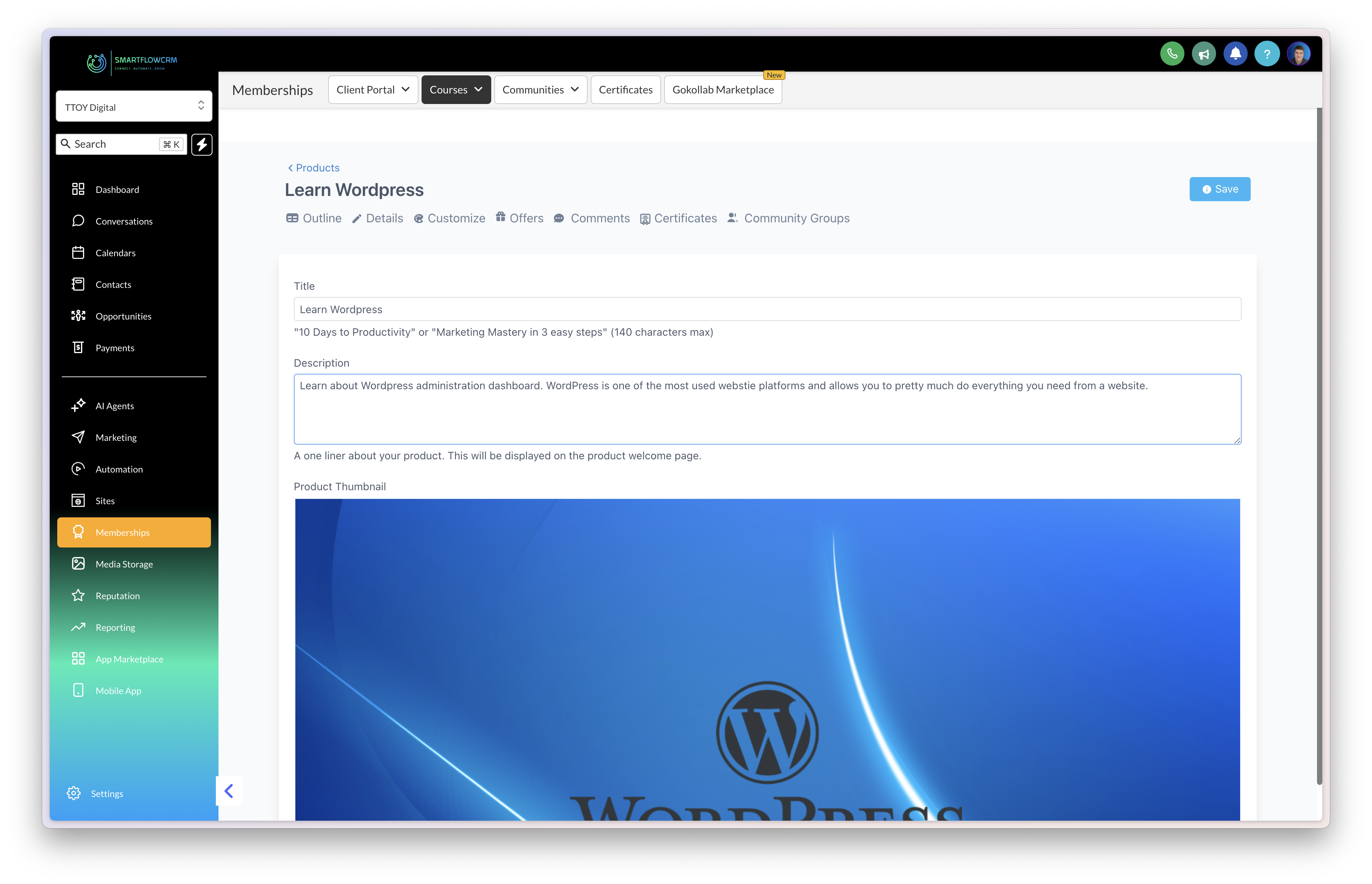
The details area allows you to set top level course information such as the title, course description and the thumbnail used on the course card in your portal.
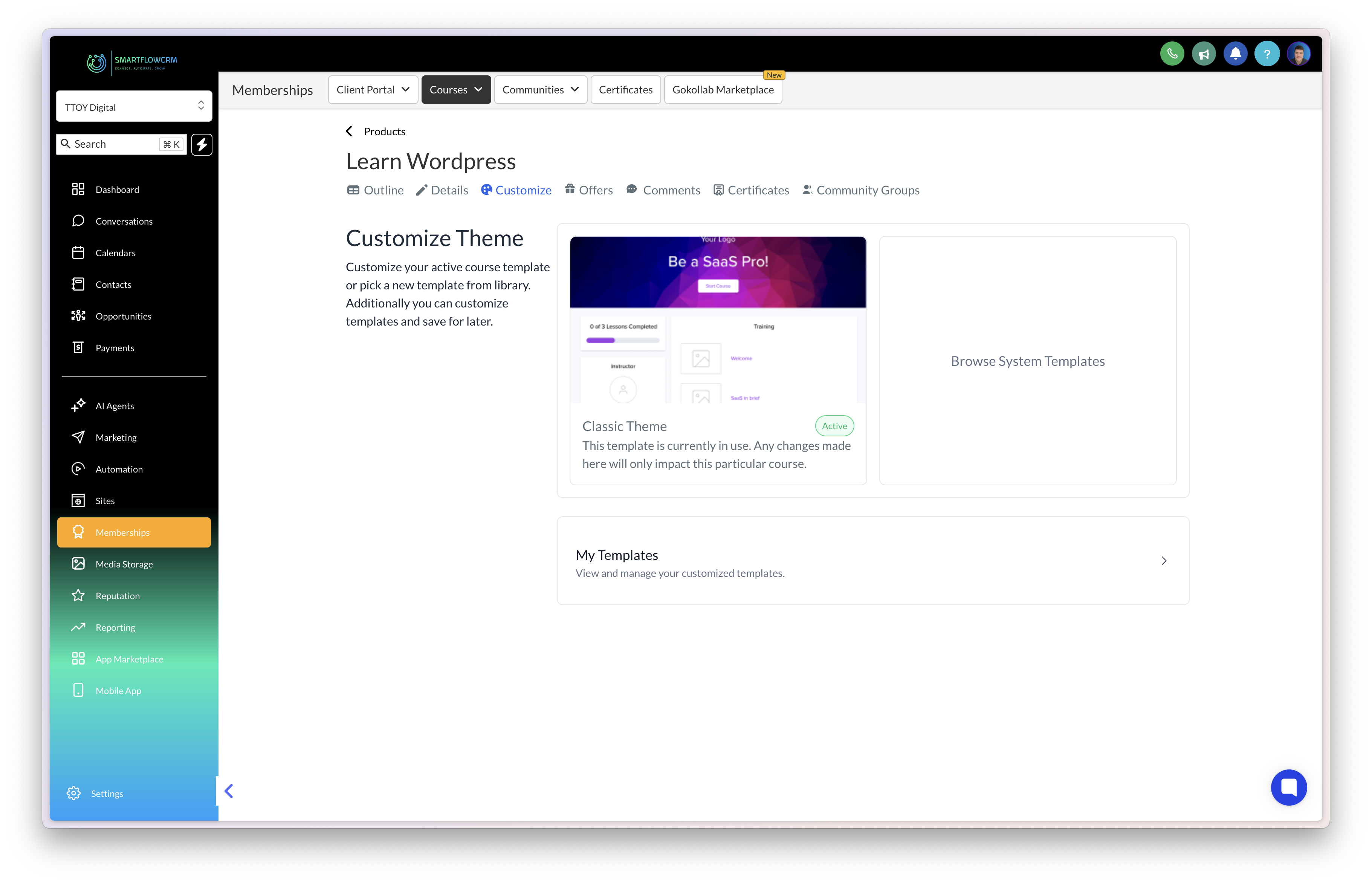
Each course has a theme thats used to display how your course will look. you can either build your own or select from one of our templates.
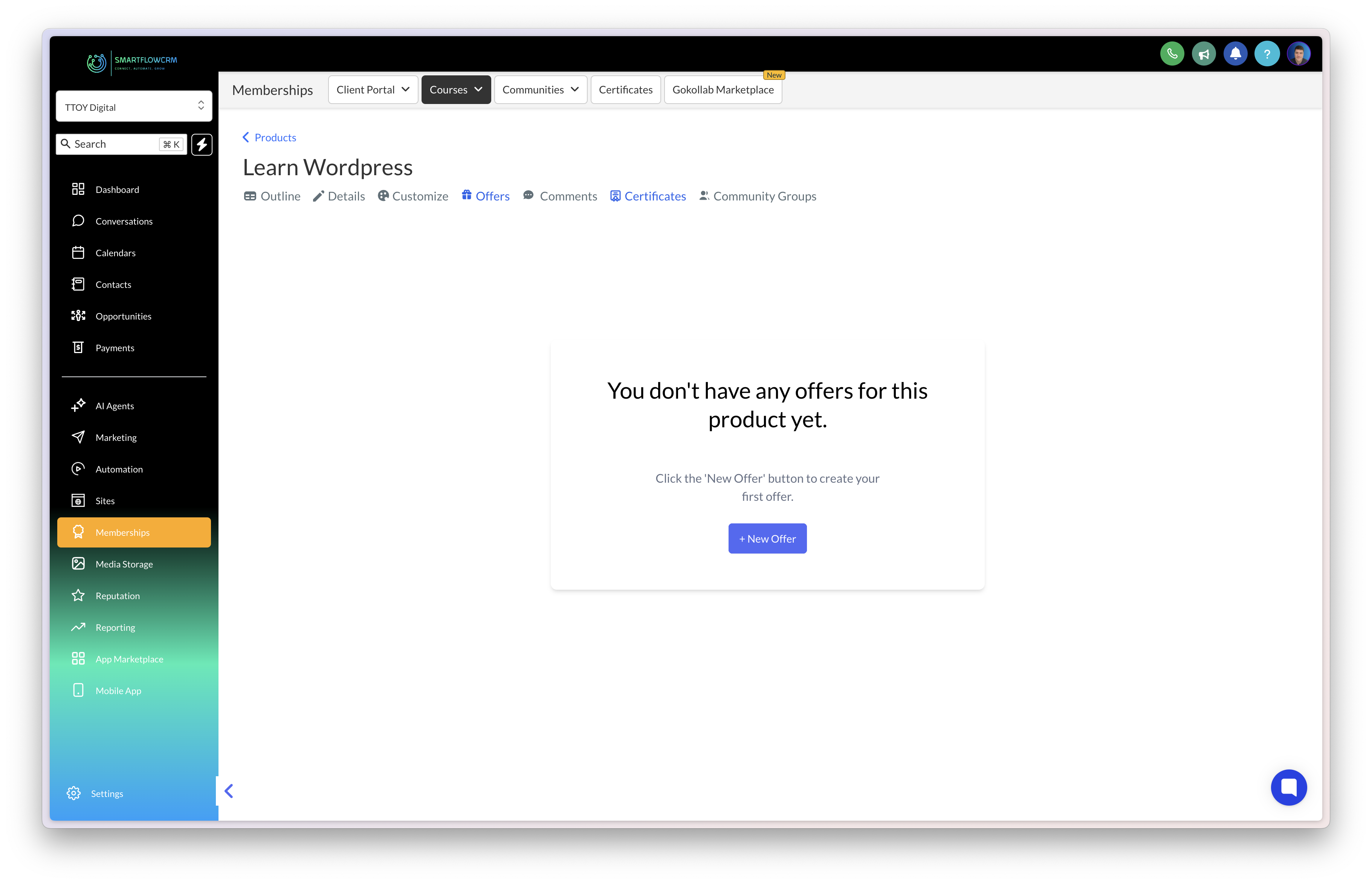
Offers is where you can set discounts on your courses, you can either have a % off, recurring discounts or a fixed fee. To create a new offer click the New offer button.
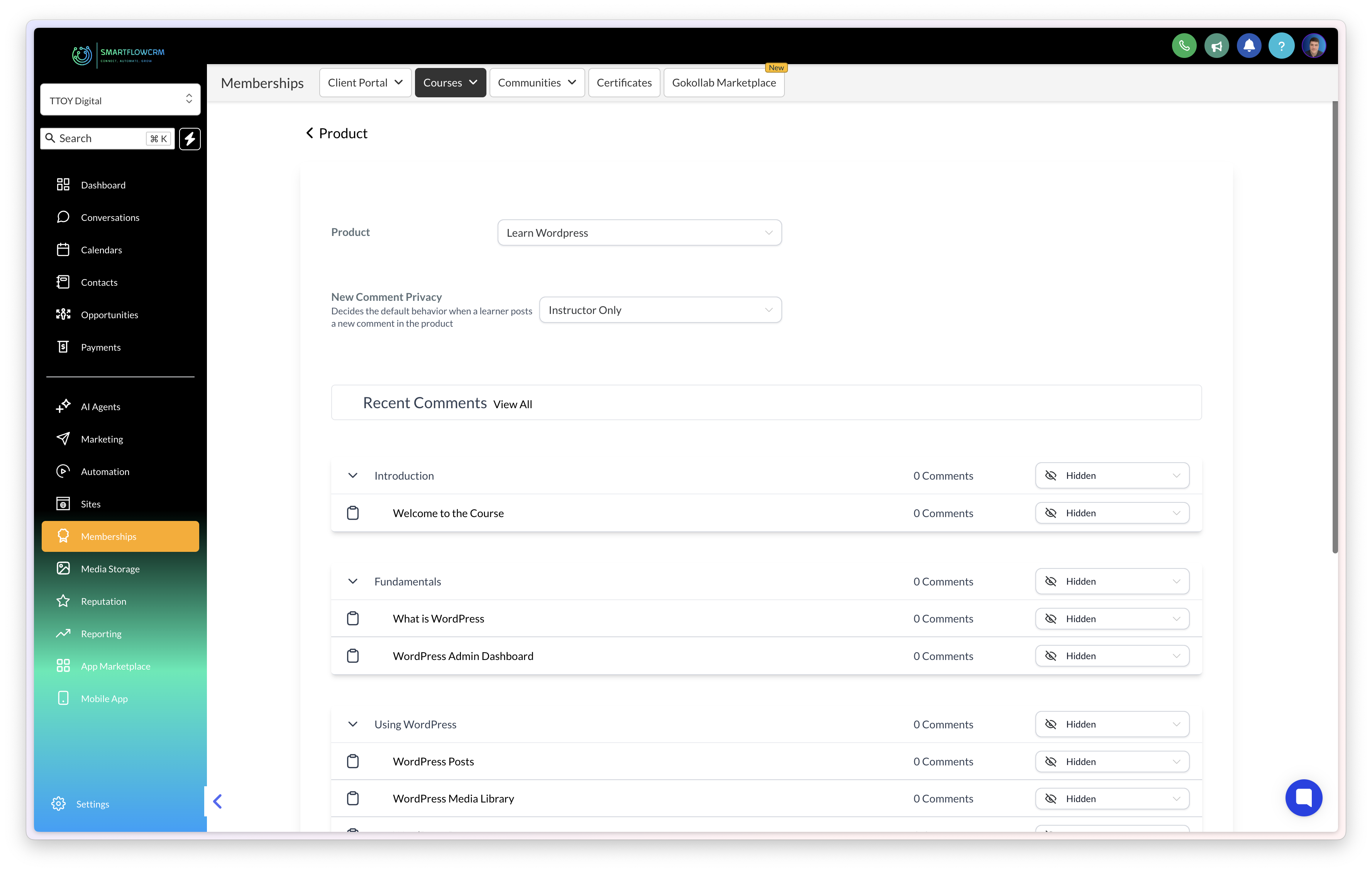
People can leave comments on your individual lessons, by default they are hidden to other users to allow you to moderate them. Once you’re happy you can publish them.
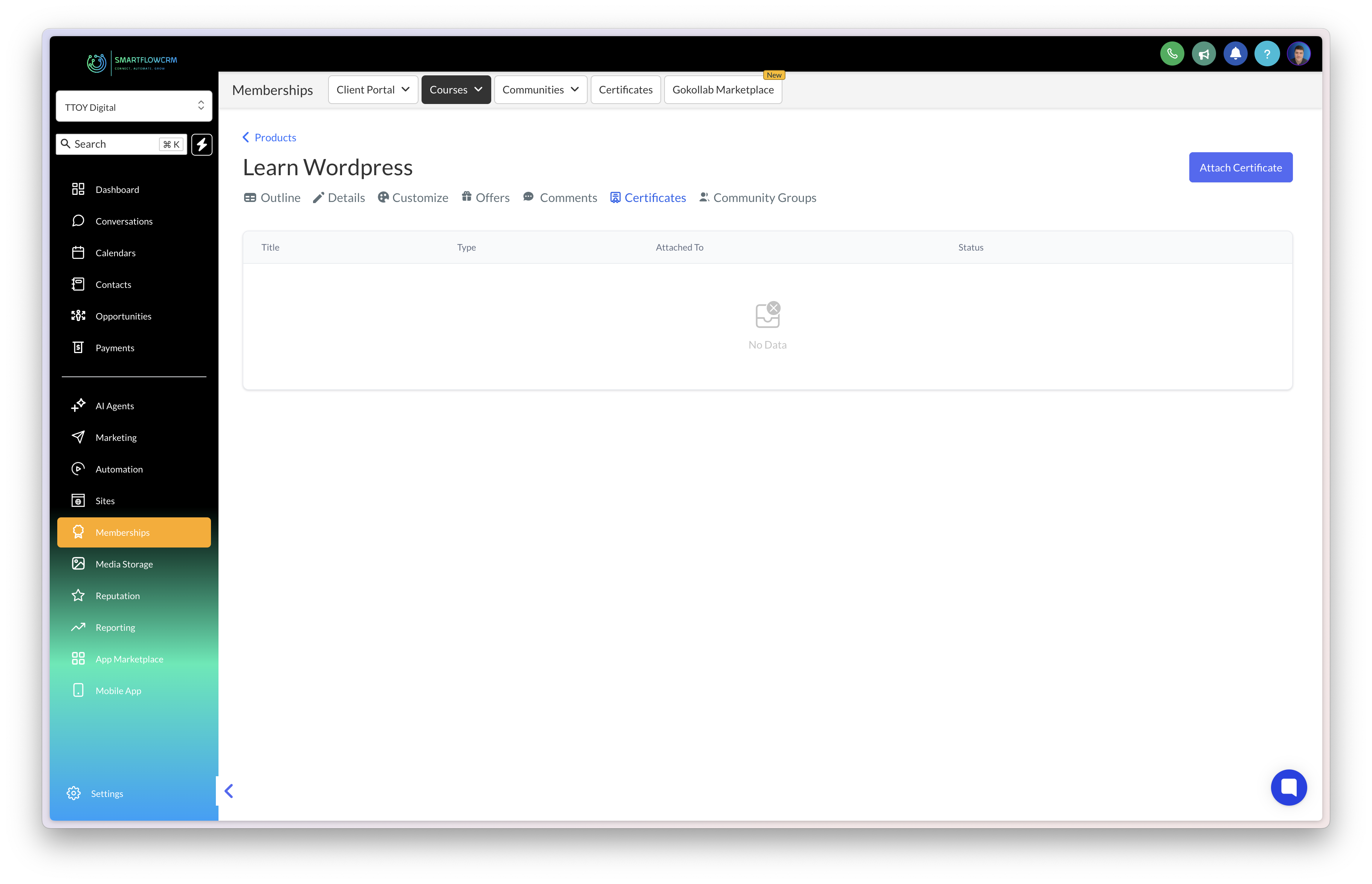
When your courses are completed you’re able to issue certificates to congratulate your attendees. You can design your certificates or use one of our templates.
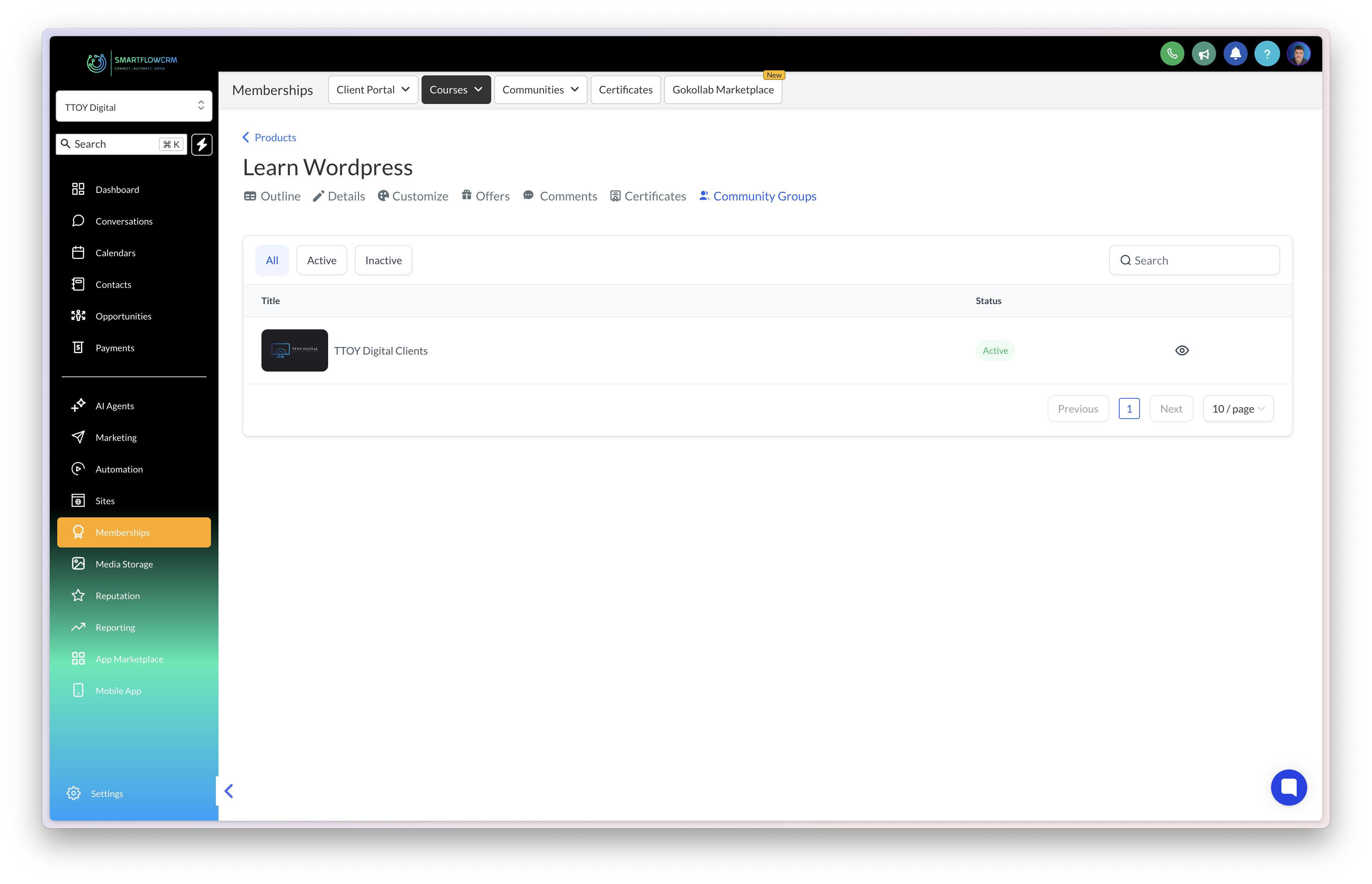
The community groups area allows you to see what groups are linked to your course.
To create a new course click add a create product from the dashboard.
Learn how to create a lesson here:
Creating a new course
Learn how to create a new course