Courses are split into categories and lessons. A category is used to keep related lessons together, lessons are individual lessons as part of the course and you can add assessments to check learners understanding.
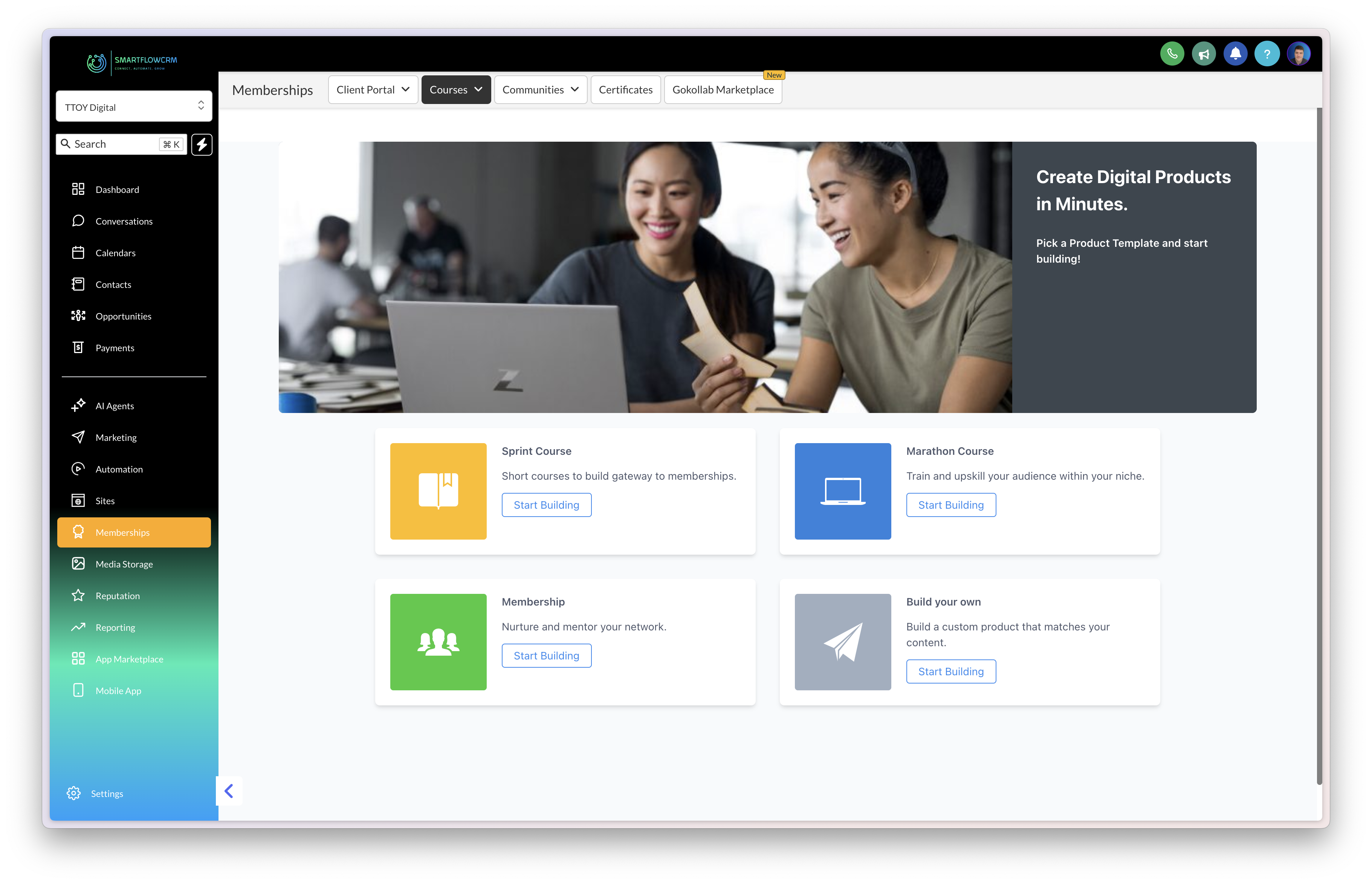
From the course creation dashboard you choose one of our prebuilt templates or build your own course from scratch. Click the start building button to get started, you’ll then need to set your course title.
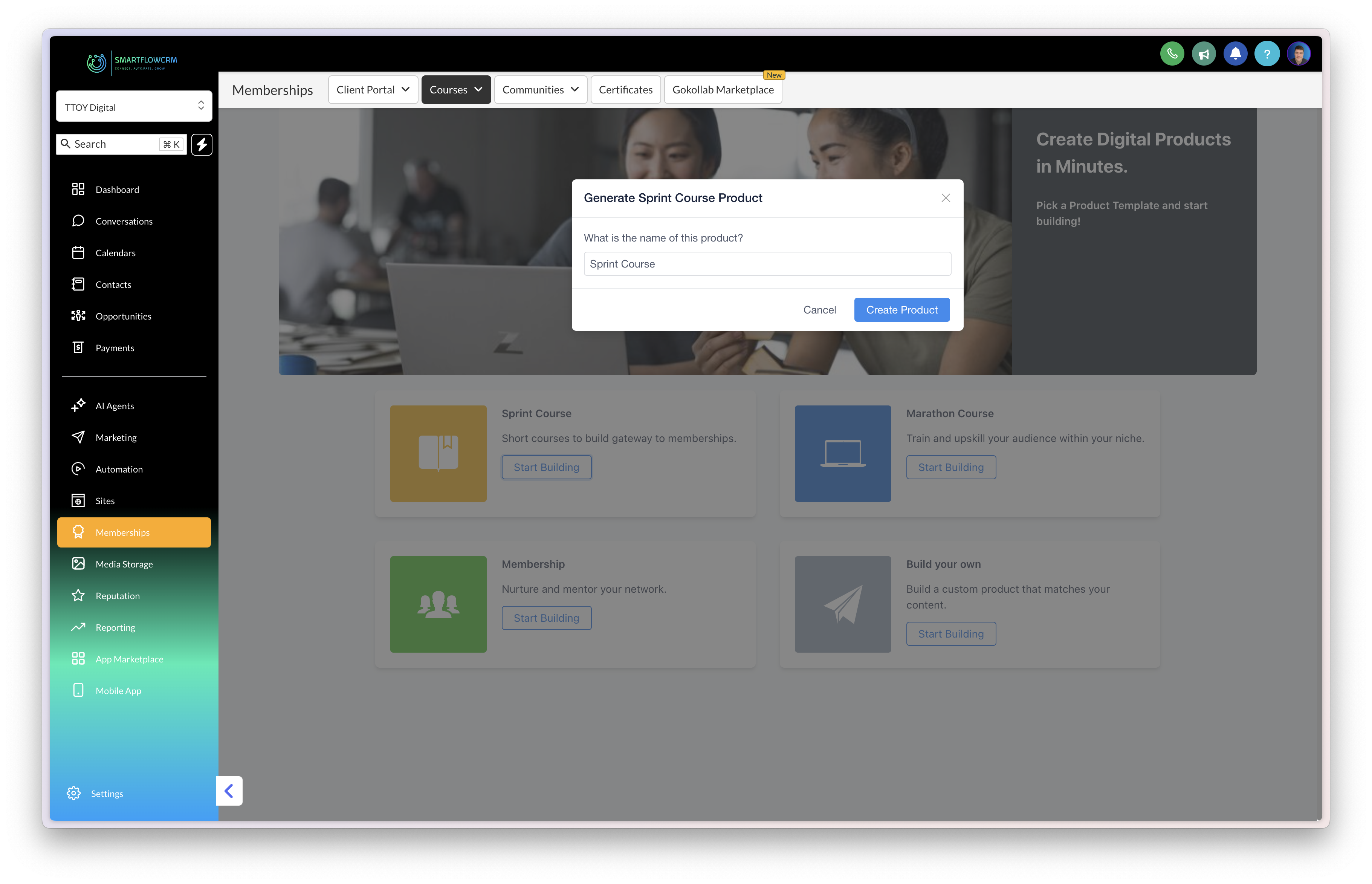
You’ll be then taken into your course.
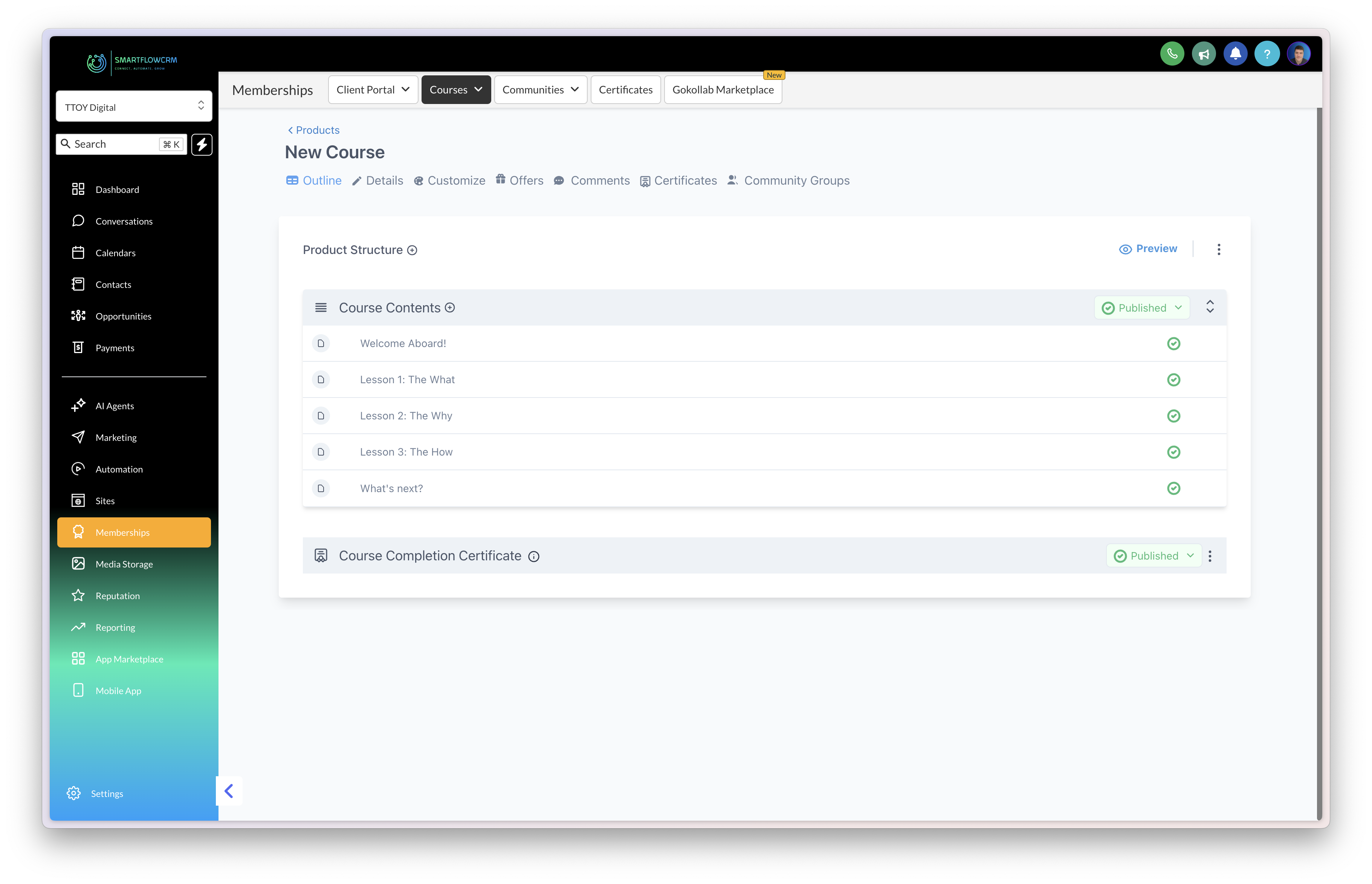
If you chose a template you will be able to see a course category and some lessons. To add a new category click the + next to Product Structure.
Your can lean more about the course details here:
Product dashboard
Your courses (Products) dashboard
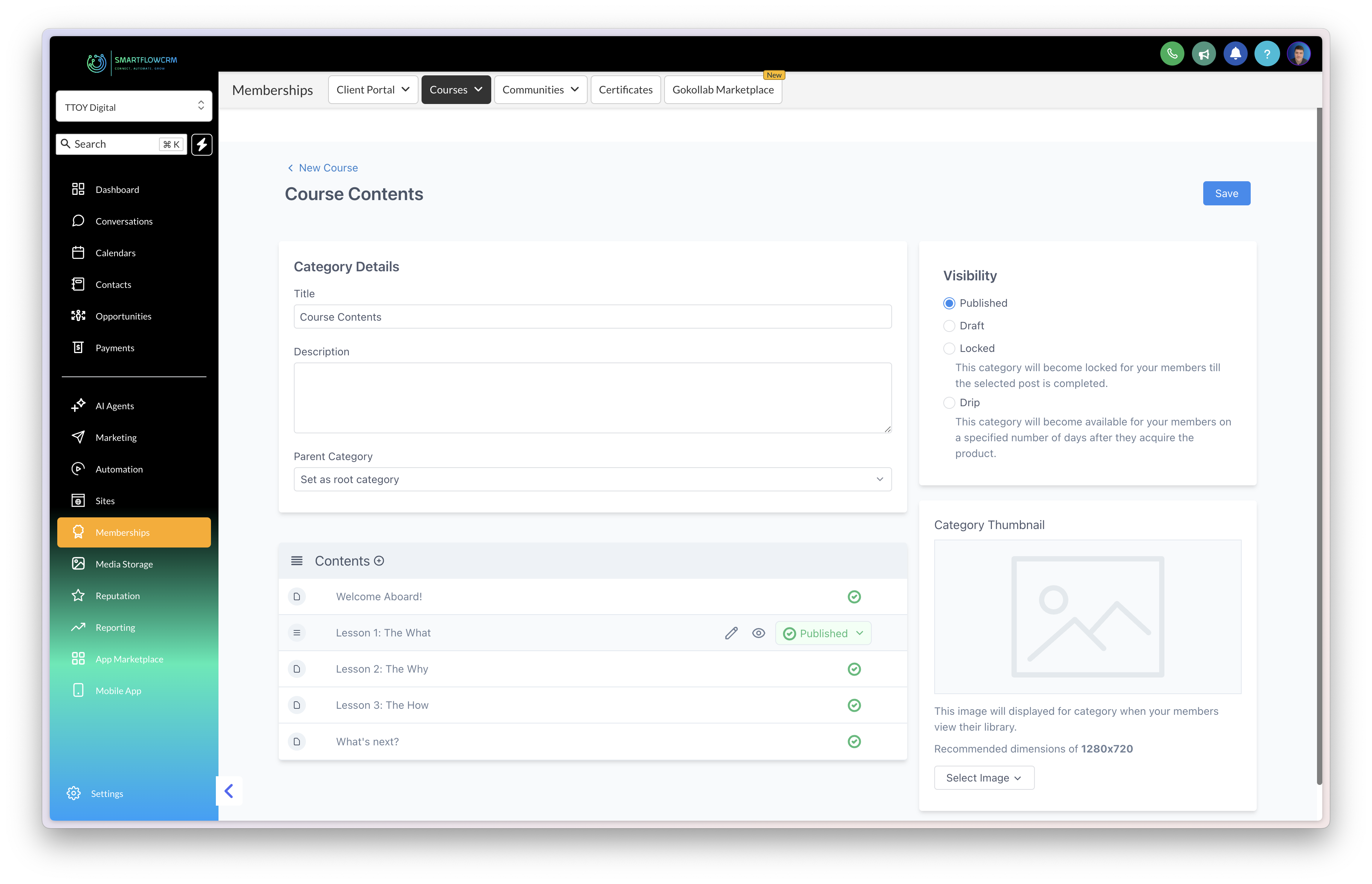
Clicking category title (the title in the grey bar) it will take you into the category details. From here you can update the title, description and thumbnail. In the visibility section you can set the chapter to published (visible), draft (not visible), locked (not able to be accessed until the previous chapter completed) or drip (becomes available after number of days)
You can click on the + next to the contents to add a new lesson.
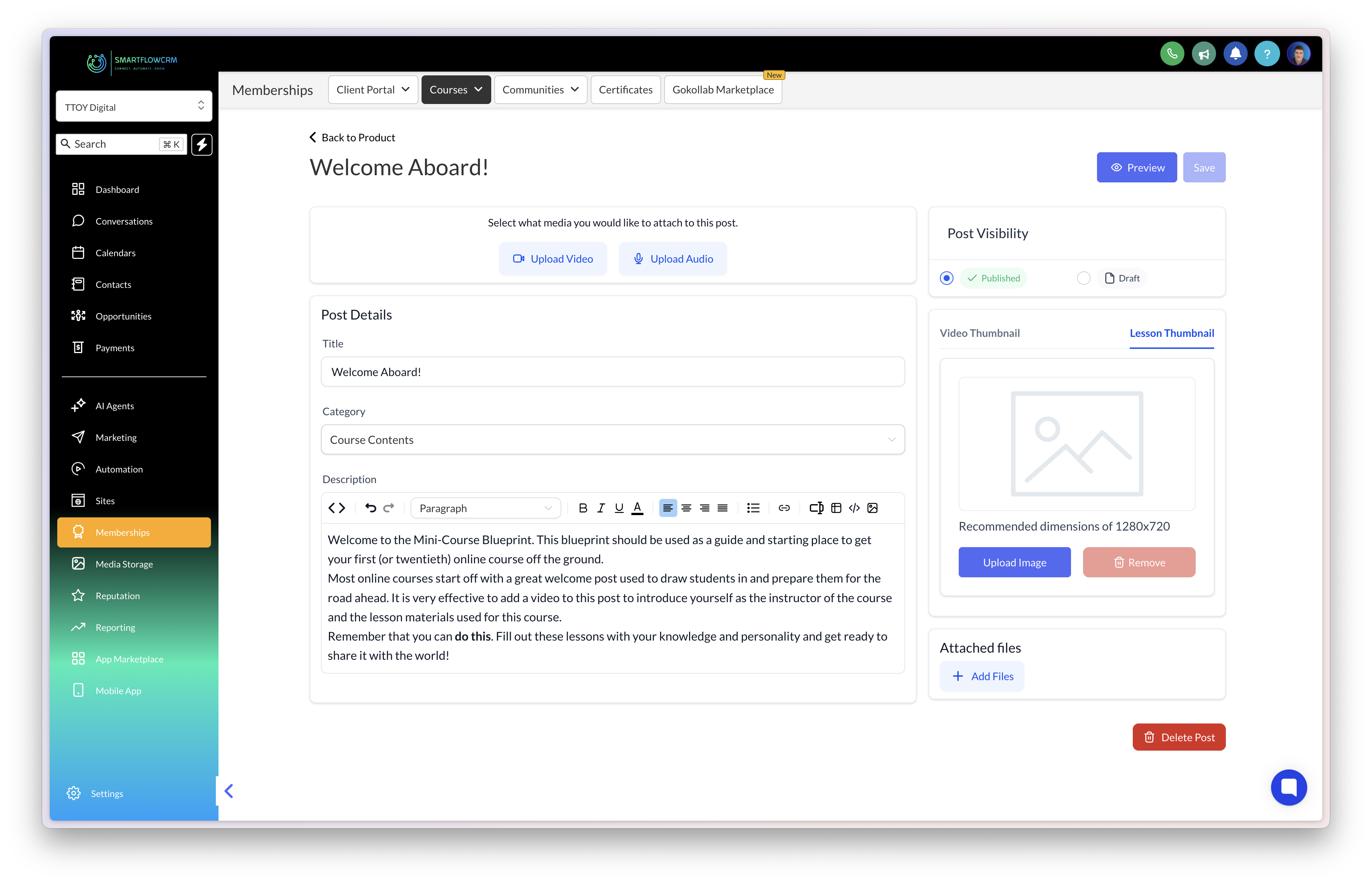
The lesson dashboard allows you to create your individual lessons. From here you upload your lesson video, thumbnail, lesson description and attach any lesson materials like pdf workbooks.